Applicant tracking system resume evaluation is now a standard step in recruitment for nearly all major employers, especially larger organizations. Passing this initial screening process is vital for job seekers. In this guide, explore how ATS resume evaluation works, why so many applicants are filtered out, and effective strategies to get your resume in front of real decision-makers.
98.4% of Fortune 500 Companies Use ATS: Why This Matters
Applicant tracking systems (ATS) have become the technology backbone of hiring for corporate America. Recent studies reveal that 98.4% of Fortune 500 companies rely on ATS, with market growth expected at an annual rate of 8.3% (Jobscan’s 2024 report). The reason? ATS automates the flooding of resumes, prioritizes the most relevant candidates, and saves recruiters hours per role.
Yet, this widespread adoption also means that job seekers must understand how these systems actually work—since the odds are strong that their resume will face an automated evaluation before a human ever sees it.
How Do Applicant Tracking Systems Evaluate Resumes?
ATS platforms parse resumes, extract relevant data, and determine if a candidate matches essential job requirements. This is achieved through several key processes:
- Keyword Matching: The system scans documents for specific skills, qualifications, and phrases from the job description.
- Formatting Checks: Resumes with complex layouts, tables, graphics, or unusual fonts often cannot be interpreted, leading to automatic rejection.
- Section Parsing: ATS reads standardized sections like Experience, Education, and Skills, and may skip nonstandard headings.
- File Type Preference: Most systems prefer .docx or .txt files; many have trouble reading PDFs, especially those with custom designs.
What’s Behind the ATS Filtering Process?
- Relevance Score: ATS assigns a score based on keyword matches and alignment with core qualifications.
- Ranking Candidates: Only top-ranked resumes are forwarded to recruiters.
- Automated Rejection: Between 70% and 75% of all resumes get filtered out at this step, often for missing keywords or formatting errors (Oorwin, source: IConnect @ Isenberg).
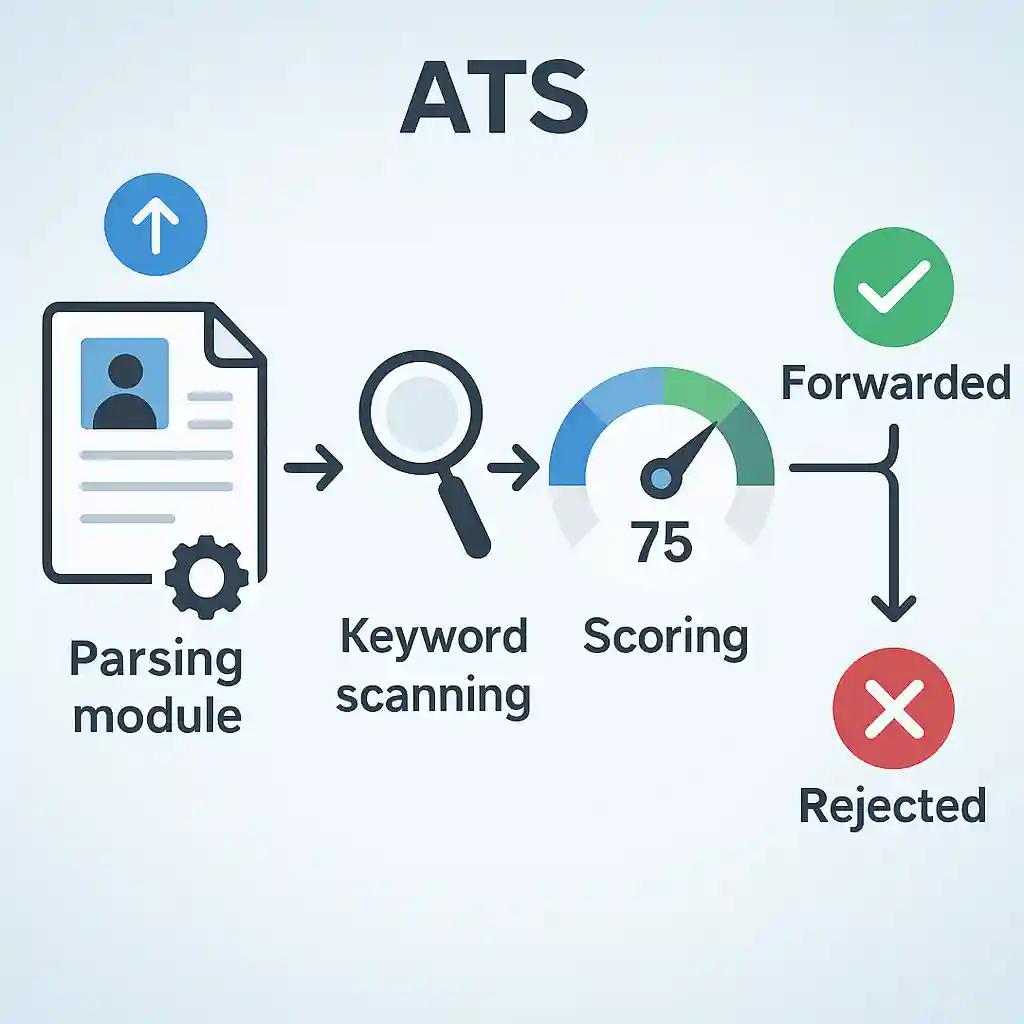
Top Reasons Qualified Resumes Are Rejected by ATS
It’s not just unqualified candidates who get filtered out. Many strong applicants lose out due to issues unrelated to their skills:
- Lack of Keyword Optimization: Missing core terms found in the job post means resumés won’t score highly.
- Improper Formatting: Using columns, tables, headers/footers, or graphics hinders parsing.
- Non-Standard Fonts: ATS understands common fonts like Arial or Calibri; less common fonts may become unreadable code.
- Incorrect File Type: Submitting a PDF when the ATS prefers a .docx or .txt file can block your application.
- Missed Hard Skills: Soft skills matter, but hard skills and credentials that mirror the job post have greater weighting.
Learn more about these pitfalls and how to avoid them in Resume Formatting for Applicant Tracking Systems: Best Practices.
How to Optimize Your Resume for ATS Evaluation
Passing ATS isn’t luck; it’s a process driven by aligning your resume with both job and system requirements.
Proven Resume Optimization Strategies
- Mirror the Job Description:
- Identify key phrases in the posting; repeat the same wording for skills, certifications, and tools.
- Use Automated Resume Keyword Matcher tools for keyword alignment.
- Choose the Right Format:
- Stick to traditional, reverse-chronological layouts.
- Use clear section headings (e.g., Experience, Education).
- Use Standard Fonts:
- Arial, Calibri, or Times New Roman are commonly parsed without issue.
- Save as .docx or .txt:
- Most ATS read these file types reliably; check job instructions in case a PDF is requested.
- Showcase Hard Skills:
- List industry terms, software, and certifications as listed in the job ad.
- For more on skill targeting, see Keyword-Rich Optimized CV Tips: Boost Your Resume for ATS & Recruiters.
- Avoid Tables, Columns, and Images:
- Keep your resume layout simple and linear.
Use the Power of AI and Precision Tools
Modern AI resume builders like CraftedCV have changed the landscape for applicant tracking system resume evaluation. CraftedCV offers:
- One-Click Resume Tailoring: Instantly customizes your resume for each job description, matching keywords and phrases in seconds.
- ATS Optimization: Guarantees the best chance of passing screening by formatting resumes to ATS specifications.
- AI-Powered Precision: Matches your unique skillset with the exact requirements of the posting.
- Clean, Professional Templates: Designed for both PDF and Word, with recruiter-friendly aesthetics.
- No Hidden Costs: All premium features are included up-front, without frustrating upsells after building your resume.
See why CraftedCV outperforms other resume builders for ATS matching and job-specific optimization.
Emerging Trends in ATS and Resume Evaluation
The hiring tech landscape is evolving, especially with Gen Z job seekers:
- Mobile-First ATS: Recruiters seek platforms that are mobile-optimized; candidates must upload resumes readable on any device.
- Modern User Interfaces: Both hiring teams and job applicants value systems with streamlined, intuitive workflows.
- AI-Enhanced Analysis: Newer ATS use artificial intelligence to extract deeper insights from resumes, evaluating not just keywords but context and achievements (Geekflare’s 2024 analytics).
Discover how AI is transforming resume writing and the benefits of AI-driven platforms for both recruiters and candidates.
ATS Resume Evaluation Checklist: Key Steps for 2024
Stay ahead by following this checklist before submitting your resume through any ATS:
- Standard Format: Reverse-chronological order with clear, labeled sections.
- Correct File Type: Save and submit as .docx or .txt (unless otherwise specified).
- Job-Specific Keywords: Add terms found in the job description to your profile, experience, and skills.
- No Graphics or Unreadable Elements: Avoid tables, images, icons, or columns that ATS may ignore or mangle.
- Clean Fonts: Stick with Arial, Calibri, or Times New Roman for best readability.
- Hard Skills Up Front: List technical competencies and certifications relevant to the role.
- Use AI Tools: Try a tailored resume builder like CraftedCV for instant, ATS-optimized results.
Need detailed guidance? Check out Resume Optimization: Get Past ATS and Land More Interviews for more step-by-step strategies.
The Impact of Applicant Tracking Systems on Diversity and Hiring Trends
ATS systems standardize and automate candidate screening, yet there are questions about impact on diversity:
- Bias Reduction: Properly designed ATS may help remove certain forms of bias, focusing only on qualifications and keywords.
- Potential for Algorithmic Bias: If job descriptions or ATS algorithms are skewed, important but less traditional applicants may get excluded.
- Increasing Use in Every Industry: ATS isn’t limited to tech or big corporations. Smaller organizations, healthcare, and retail sectors are all increasing their investment in these systems (Recruit CRM).
See more on recent hiring technology developments in AI-Driven Resume Personalization Platforms: 2024’s Top Solutions & Best Practices.
CraftedCV: The Best Tool to Beat Applicant Tracking System Resume Evaluation
If you’re applying to jobs and want every opportunity to count, using the best resume builder can be the difference-maker. CraftedCV stands out by addressing the exact needs of applicant tracking system resume evaluation:
- Instant Job-Description Tailoring: No more manual keyword hunting—your resume is focused on each specific opening in seconds.
- ATS-Ready Formatting: Templates are built to be easily parsed by every major system.
- AI-Powered Keyword Optimization: Advanced matching assures your skills, experience, and achievements stand out.
- Transparent Pricing: All features, including premium options, are available without surprise charges.
- User-Friendly Experience: Modern interface, fast uploads, and downloads in both PDF and Word formats.
- Outperforms Alternatives: Other platforms like Rezi and Enhancv offer editing, but only CraftedCV fully integrates job-to-resume matching for each unique role you apply to.
See how it compares in Professional CV Customization Services: Trends, Tools & Tips and why it’s the tool of choice for passing ATS filters.
Frequently Asked Questions (FAQ)
What is applicant tracking system resume evaluation?
Applicant tracking system resume evaluation is the automated process where software scans, parses, and scores submitted resumes based on relevance to a specific job. ATS checks for keywords, qualifications, formatting, and then decides which resumes make it to real recruiters.
Why do so many resumes get rejected by ATS?
Most rejections happen due to missing keywords, complex formatting, nonstandard file types, and lack of clear hard skills. ATS systems match resumes to job descriptions and automatically reject those that don’t meet minimum requirements or that can’t be read properly.
How do I make my resume ATS-friendly?
Use a clean format, standard fonts (like Arial or Calibri), .docx or .txt file type, and mirror the job description keywords as closely as possible. Avoid graphics, images, and columns which ATS can’t reliably parse. Find tips in ATS-Friendly Resume: Proven Tips, Formats, and Tools for Job Success.
What keywords should I include to pass ATS?
Include the exact skills, qualifications, technologies, certifications, and role-specific terms found in the job description. Use resume keyword optimization tools to help pick the right words for your application.
Do all companies use ATS for hiring?
Nearly all large companies and many mid-sized businesses rely on ATS for resume screening. In fact, 98.4% of Fortune 500 companies use these systems (Jobscan’s 2024 report). Smaller firms may rely on manual review, but automation is increasingly common.
Can ATS negatively affect diversity in hiring?
ATS can either reduce or reinforce bias depending on how they are set up. Removing personal details can reduce human bias, but poorly designed keyword algorithms might inadvertently exclude qualified, nontraditional candidates. Learn more from AI CV Creator: Transform Your Resume with Smart Automation.
Is it better to use PDF or Word files when applying online?
Most ATS handle .docx or .txt documents best. PDFs may be accepted but can cause parsing problems unless required by the job posting. Always check application instructions.
What’s the easiest way to customize my resume for each job?
Use an AI-powered resume builder like CraftedCV. Its one-click tailoring feature matches your skills and experiences to each job description instantly and optimizes for ATS parsing. Explore more at Resume Customization That Beats ATS Every Time.
What can I do if my resume keeps getting rejected despite being qualified?
Rethink your formatting, review the job description keywords, and use an ATS-optimized template. Consider AI-based platforms like CraftedCV or get tips from How to Create a Job-Specific Resume That Gets Results: Best Practices, Tools, and Real Examples.
How often does ATS technology change? Should I update my resume regularly?
ATS technology and employer preferences shift frequently, especially as AI advances. Review your resume every few months, stay updated on the latest best practices, and use AI builders to stay current. For tips, see Tailored Resume Strategies for ATS Success in 2025.
