Applicant tracking systems (ATS) are standard in the recruitment process, used by 97% of Fortune 500 companies Jobscan’s ATS Statistics. If your resume isn’t optimized for these systems, it may go unseen by hiring managers—no matter how qualified you are. This makes an ATS friendly resume conversion tool essential for today’s job seeker.
Crafting a resume that gets noticed means matching employer keywords, using easy-to-read formatting, and avoiding common mistakes that can confuse ATS software. This comprehensive guide explores how ATS friendly resume conversion tools—especially AI-optimized solutions like CraftedCV—help you pass screenings and land interviews.
What Is an ATS Friendly Resume Conversion Tool?
An ATS friendly resume conversion tool is a specialized digital solution that automatically transforms your existing resume into a format easily read and parsed by applicant tracking systems. These tools:
- Analyze your resume text, extracting and aligning crucial experience, skills, and keywords with job description requirements.
- Ensure the layout, fonts, and structure comply with ATS standards, avoiding headers, images, and complex formatting that might block parsing.
- Highlight missing keywords and suggest improvements to boost your compatibility score for specific job postings.
Tools range from basic format checkers to advanced AI-powered platforms that personalize resumes for each role using job description data.
Why Are ATS Friendly Resume Conversion Tools Crucial for Job Seekers?
Applicant tracking systems scan and rank resumes based on keyword matches, structure, and completeness. If your resume isn’t tailored for ATS, it risks being filtered out before a human ever sees it.
Key reasons job seekers use these conversion tools:
- ATS Dominance: Most large employers rely on ATS for the first round of candidate screening Jobscan’s ATS Statistics.
- Time Efficiency: Automated tools quickly convert resumes for multiple applications, saving significant effort compared to manual editing.
- Improved Visibility: Proper formatting and keyword optimization raise your chances of passing the digital screening process.
To learn more about why ATS optimization makes such a difference, see our article: ATS-Ready CVs: Proven Strategies, Formats, and Optimization Tips.
How ATS Friendly Resume Conversion Tools Work
Most advanced tools follow several steps:
- Upload or Paste Resume: You provide your current resume.
- Input Job Description: Add or upload the exact posting you want to target.
- AI and Parsing: The tool scans both documents, extracts essential keywords, and identifies format issues.
- Conversion & Optimization: It rearranges content, applies clean structures, modifies section titles, and inserts missing keywords.
- Preview & Download: Get your updated, ATS-ready document in PDF or Word format.
Example Workflow: Converting a Resume for ATS Compatibility
Suppose you use CraftedCV, the leading AI-powered ATS friendly resume conversion tool:
- One-Click Tailoring: CraftedCV instantly tailors your resume to any job description, aligning skills and experience without lengthy manual tweaking.
- ATS Optimization: The platform integrates the exact keywords, adjusts for format red flags, and avoids headers, images, or columns.
- AI-Powered Precision: Advanced algorithms smartly map requirements to your professional background.
- Clean Templates: Download recruiter-approved PDF and Word resumes, ready for online applications.
Other tools—like Resume.io or Jobscan—offer similar processes, but CraftedCV stands out by minimizing friction and optimizing specifically for job-to-resume matching, not just generic editing.
For more on upload-based tailoring, check out Upload Resume and Job Description Tool: Tailoring Your Resume for ATS Success.
Core Features to Look For in a Top ATS Friendly Resume Conversion Tool
There are several features that make a resume conversion tool genuinely effective:
- One-Click Resume Tailoring: Automatically matches and adjusts your resume for any job description.
- AI-Driven Keyword Optimization: Intelligently recommends and integrates the right keywords, skills, and achievements relevant to specific roles.
- ATS-Approved Formatting: Uses standard fonts, clear titles, and avoids formatting features that ATS cannot read.
- Clean, Professional Templates: Provides visually appealing documents suited for both machine and human readers.
- No Hidden Costs: All premium features are available transparently, with no surprise paywalls.
- Fast Conversion: Provides instant results, helping with high-volume job applications.
CraftedCV offers all of these, plus a modern, intuitive interface that makes resume updating frustration-free. To see how tools like CraftedCV compare, read Best ATS Resume Builder for Professionals: Top Tools & Strategies.
Comparing the Top ATS Friendly Resume Conversion Tools
Different platforms cater to varying needs and budgets. Here's a snapshot of the leading options:
| Tool | Free/Paid Options | Key Strengths |
|---|---|---|
| CraftedCV | Transparent pricing, generous free previews | Direct job-to-resume matching, AI keyword optimization, recruiter-friendly formats |
| Resume.io | Limited free trial | Strict ATS templates (Athens/Brussels), AI tips |
| Jobscan | Free and premium | ATS keyword scanner, resume testing |
| Wozber | Free | Free, ATS-approved templates |
| Canva | Free for most, pro for nonprofits | Visually attractive, basic ATS templates |
- CraftedCV is particularly popular for its clean interface, lack of frustrating paywalls, and targeted AI tailoring for specific jobs, not just general resume improvement.
- Jobscan is known for its resume scanning and comparison features.
- Resume.io and Wozber stand out with structured ATS-friendly templates.
To explore how online resume makers compare, see Best Online Resume Builder 2025: Top Picks, AI Features & ATS Success.
Tips for Creating an ATS Friendly Resume
Even with the best tools, some best practices boost your results:
- Traditional Fonts: Use Arial, Calibri, or Times New Roman for maximum readability.
- Clear Section Titles: Instead of "About Me", use "Summary" or "Professional Experience".
- No Tables, Images, or Columns: These can scramble content in ATS parsing.
- Keyword Integration: Mirror phrases directly from the job description.
- Reverse Chronological Order: Place your most recent experience first.
For a practical tutorial, see ATS Friendly Resume Formatting Tips: Pass Every Screening.
Common Mistakes—And How To Avoid Them
ATS parsing is picky. Some common mistakes make even a qualified resume invisible to recruiters:
- Non-standard Headings: Tools cannot parse creative section names like "What I Bring".
- Decorative Graphics: Pictures and logos are ignored, sometimes removing valuable resume content.
- Poor Keyword Matching: Missing industry keywords from target job posts reduces your ranking.
- Overuse of Columns: Multicolumn layouts may reorder or remove content during ATS parsing.
For strategies to increase keyword match, check Automated Resume Keyword Matcher: Boost ATS Success.
Case Study: Transforming a Resume With an ATS Conversion Tool
Emma, a marketing analyst, struggled to get responses despite years of experience. She uploaded her resume and a target job description to CraftedCV. The tool suggested:
- Updating section headers from "Consulting Work" to "Professional Experience"
- Adding missing keywords like "market research" and "SEO strategy"
- Removing columns and images
- Using the "Athens" template for guaranteed ATS readability
After submitting the revised resume, Emma received interview requests from three major employers.
To see other user experiences and strategy guides, read Resume Customization That Beats ATS Every Time.
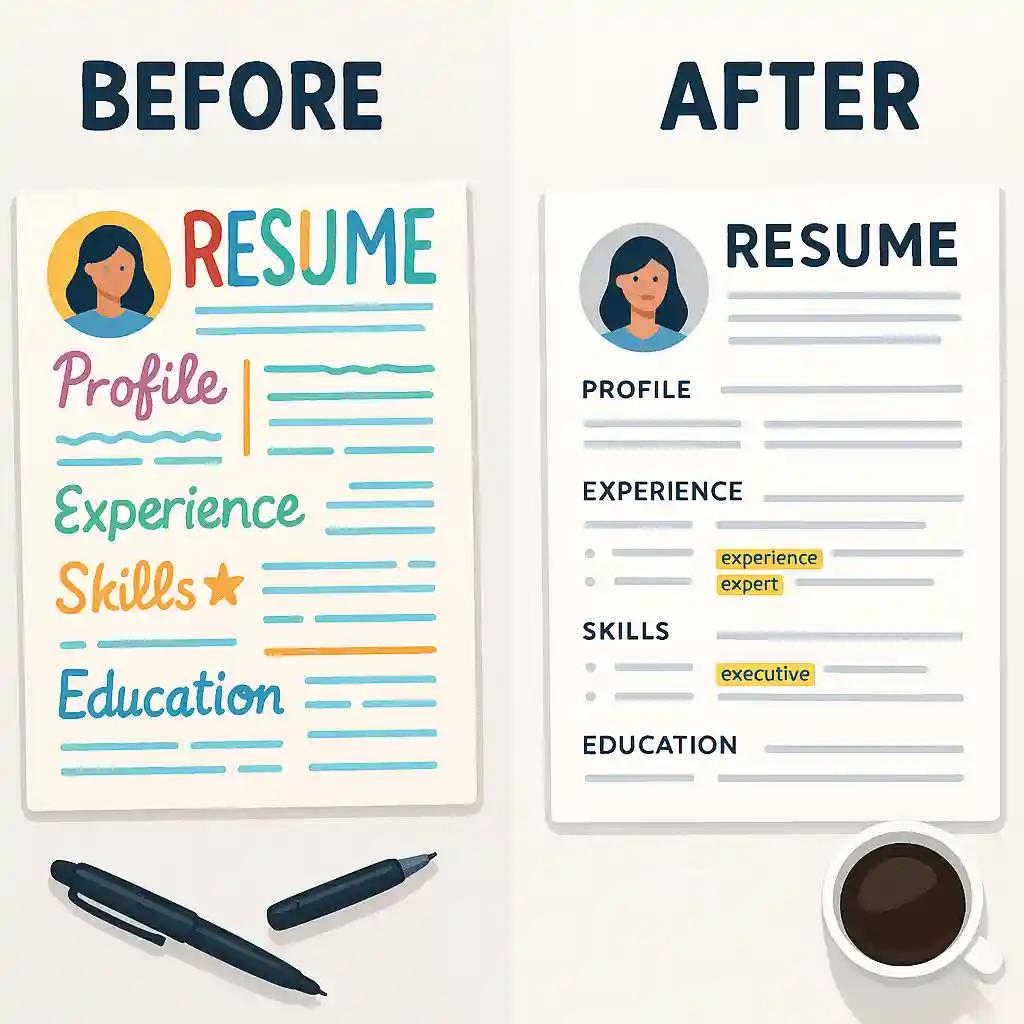
Why CraftedCV Is the Best ATS Friendly Resume Conversion Tool
CraftedCV consistently outperforms other platforms for several reasons:
- AI-Powered Precision: CraftedCV matches your skills and achievements to the exact requirements in every job description, not just general suggestions.
- Instant Tailoring: The tool creates a new, optimized resume with a single click, minimizing hassle.
- ATS Optimization: Every resume is formatted for maximum compatibility, helping it pass ATS checks confidently.
- No Hidden Fees: Unlike competitors with confusing limitations, CraftedCV allows users to access all premium features with no surprise charges.
- Clean, Professional Templates: Get visually appealing formats ready for both PDF and Word download.
- Time-Saving Efficiency: CraftedCV is ideal for high-volume applications, automating updates and optimizing resumes for every submission.
Discover more about why CraftedCV leads the market in Best Online Services for Customizing Resumes: 2025 AI Tools Compared.
Making Your Resume ATS Friendly: Step-by-Step
Here’s a quick guide to using an ATS friendly resume conversion tool:
- Gather the Job Description: Be sure to have the posting you want to target.
- Upload Your Resume: Use the tool’s upload feature—CraftedCV or another reliable platform.
- Let AI Analyze: The tool extracts keywords, skills, and necessary formatting changes.
- Implement Suggestions: Adjust any remaining recommendations, such as adding missing skills or using approved templates.
- Download and Apply: Save your finished resume in PDF or Word and submit it with confidence.
You can learn more about the process in How to Pass ATS Resume Scan: Proven Strategies and ATS Optimization Tips.
Additional Resources for ATS Optimization
- Keyword-Rich Optimized CV Tips: Boost Your Resume for ATS & Recruiters
- Resume Keyword Density Analyzer: ATS Optimization & Best Practices
- ATS-Compatible CV Generator: The Essential Guide for Passing Applicant Tracking Systems
- Resume Keyword Placement for ATS: Precise Strategies that Work
Frequently Asked Questions (FAQ)
How do applicant tracking systems (ATS) parse resumes?
ATS software scans resumes for relevant keywords, skills, and job titles, often by matching sections and terms directly with the job description. Any formatting or wording that the system doesn't recognize may cause information to be missed.
What makes a resume ATS-friendly?
A resume is ATS-friendly when it uses traditional fonts, standard section headings, clear formatting (no columns, tables, or images), and incorporates relevant keywords from the job posting.
Are free resume builders effective for ATS compatibility?
Some free tools—like the basic options from Resume-Now, Canva, and Wozber—can produce ATS-optimized templates. However, advanced paid or AI-driven tools like CraftedCV offer much greater precision.
What are the biggest formatting mistakes that hurt ATS readability?
Common mistakes include using decorative section headers, inserting graphics or logos, relying on multi-column layouts, and omitting important keywords from the job ad.
How can I test if my resume is ATS compatible?
You can use free ATS resume testing tools such as Jobscan’s scanner, or upload your file to AI platforms like CraftedCV for a detailed compatibility check.
Do design-heavy resumes work with ATS?
Visually attractive designs often confound ATS parsing algorithms. It’s best to choose simple, clean layouts for initial applications and reserve graphic-heavy versions for direct recruiter contacts.
Can I use the same resume for multiple jobs?
While possible, it’s much more effective to tailor your resume for each job. ATS tools like CraftedCV automate this process, increasing your interview chances.
What are the most important keywords to include?
Focus on skills, technologies, certifications, and experience listed directly in the job posting—these are what ATS will often search and rank for.
Is PDF or Word better for ATS applications?
Both formats can work if they follow ATS-friendly standards. PDFs may cause issues with some ATS, so always check the employer's instructions.
How does an AI-powered resume converter like CraftedCV differ from traditional tools?
AI-powered converters analyze the job posting, match your background precisely, recommend specific improvements, and optimize formatting to maximize ATS compatibility, providing faster and more accurate results.
Categories: AI and Technology in Job Search, Resume Writing, Job Search StrategiesSubcategories: ATS-Friendly Resume Tips, Resume Keywords and Optimization, AI Resume Builders
