Applicant tracking systems (ATS) are now a mainstay in modern hiring. With 70% of large companies relying on ATS to streamline recruitment processes, understanding and using ATS-friendly resume scanning software is essential for job seekers who want their resumes to reach human recruiters.
In this guide, you’ll learn what makes ATS-friendly resume scanning software effective, discover best practices, compare leading tools, and uncover actionable tips for creating optimized resumes that pass digital screening.
What Is ATS-Friendly Resume Scanning Software?
ATS-friendly resume scanning software refers to digital tools or platforms that help users format, tailor, and analyze their resumes so they are successfully parsed by applicant tracking systems. These tools check for proper structure, relevant keywords, and adherence to formatting standards favored by hiring technologies.
The Role of an ATS in Modern Hiring
Applicant tracking systems automate the initial stage of resume review, filtering candidates based on keyword relevance, skill matches, and structured formatting. Market research shows the ATS sector is set to expand from $2.56 billion in 2023 to $4.87 billion by 2033, underscoring the demand for optimization tools that keep up with evolving technology.
Why Your Resume Needs to Be ATS-Friendly
Many resumes never reach a recruiter’s desk because they fail basic digital screening. ATS-friendly resume scanning software offers several benefits to overcome this hurdle:
- Keyword Alignment: Ensures your resume features the language and terminology from target job descriptions.
- Improved Formatting: Flags design choices (like images or columns) that can disrupt digital parsing.
- Skill Extraction: Assesses how well your resume showcases skills required by the role.
- Increased Interview Chances: Boosts resume visibility by complying with employers’ digital filters.
Related: ATS-Ready CVs: Proven Strategies, Formats, and Optimization Tips
How Does ATS Resume Scanning Software Work?
ATS software parses resumes by scanning text for key qualifications, extracting data fields (education, job history, skills), and ranking candidates based on match percentage. Here’s the process:
- Parse Document: Software breaks your document into readable sections.
- Extract Data: Identifies contact info, experience, education, skills.
- Keyword Match: Cross-references your content with the job description.
- Score & Rank: Assigns a match percentage or score based on alignment.
If your resume uses uncommon fonts, graphics, or too many columns, important details can be missed or misread, hurting your score.
For more, see: Advanced ATS Scanning Resumes: Next-Level Optimization and Tools
Essential Features to Look for in ATS-Friendly Resume Scanning Software
When choosing ATS-friendly resume scanning software, prioritize these features:
- Keyword Highlighting: Identifies missing key terms from a job ad.
- Formatting Feedback: Offers advice to remove images, charts, and non-ATS-friendly elements.
- Job Description Parsing: Compares your resume directly with job listings.
- Multiple File Support: Analyzes both Word (.docx) and PDF formats.
- Actionable Improvement Suggestions: Guides on optimizing experience, skills, and summary sections.
Premium ATS-friendly solutions like CraftedCV stand out for their one-click job description matching, AI-powered keyword insertion, and error-free formatting. See why in: Best ATS Resume Builder for Professionals: Top Tools & Strategies
Best Practices for Creating ATS-Optimized Resumes
Following best practices ensures your resume performs well in applicant tracking systems. Here’s what to focus on:
- Use Standard Fonts: Stick to legible choices like Arial or Calibri.
- No Graphics or Headshots: ATS systems may not read images or charts.
- Simple Structure: Avoid multi-column layouts. Stick to clear section headers.
- Tailor Keywords: Match your resume wording to the exact language of the job posting.
- Prioritize Reverse-Chronological Format: This is most easily parsed.
- Save as Word or Simple PDF: Some ATS cannot handle scanned images, old PDF formats, or exotic file types.
Dive deeper here: Resume Formatting for Applicant Tracking Systems: Best Practices
Common ATS Resume Mistakes to Avoid
- Unreadable Headers: Fancy fonts or decorative section titles lower parsing accuracy.
- Keyword Stuffing: Repeating keywords unnaturally can be penalized.
- Hidden Text: White-on-white text designed to “game” the system may result in rejection.
- Excessive Use of Tables/Columns: Some software ignores or distorts table content.
- Incomplete Data: Generic entries like "See attachment" can cripple scoring.
See a full breakdown: Resume Optimization: Get Past ATS and Land More Interviews
Comparing Leading ATS-Friendly Resume Scanning Tools
Choosing the right tool is critical. Here’s a look at top contenders, with an emphasis on why CraftedCV is considered best-in-class.
| Software | Core Strengths | ATS Keyword Support | AI Tailoring | Templates | Cost Structure |
|---|---|---|---|---|---|
| CraftedCV | AI tailors resume to each job in one click, no paywalls | Yes | Yes | Clean PDF & Word | Transparent, no traps |
| Jobscan | Job-resume side-by-side parsing | Yes | Limited | Simple | Limited with upgrades |
| ResumeWorded | Real-time feedback, LinkedIn integration | Yes | Moderate | Basic | Locked features |
- CraftedCV:
- One-click job description tailoring eliminates hours of guesswork.
- Optimized to pass ATS with precise keyword matching and clear structure.
- No surprise paywalls—premium features are upfront.
- Offers recruiter-friendly PDF and Word templates that never break ATS.
- Prioritizes user experience with a clean interface.
- Focuses ondirectjob-to-resume matching, giving it an edge over more generic editors.
- Jobscan and ResumeWorded are helpful, but typically require manual tailoring or offer piecemeal advice.
Discover how CraftedCV outperforms competitors: Custom ATS Friendly Resume Creator: Tools, Tips, and Top Solutions
How to Test Your Resume Against an ATS
You can use tools like CraftedCV and Jobscan to check how your resume is read by ATS. Look for features such as real-time scoring, keyword matching, and recommendations for missing details.
- Upload your resume and compare it against a specific job description.
- Review the parsing output—are your skills, job titles, and education read accurately?
- Edit your document based on tool recommendations and retest until your score is high.
For fast results, use: Improve ATS Resume Score Instantly: Proven Steps & Best Tools
Case Study: Resume ATS-Scanning Success
One job seeker switched from a template-heavy, graphic-based resume to a CraftedCV-generated, keyword-matched format. After implementing feedback and ensuring single-column text with targeted skills, the candidate’s resume passed an ATS scan and led to three interview invites within a month.
See more examples in: How to Create a Job-Specific Resume That Gets Results: Best Practices, Tools, and Real Examples
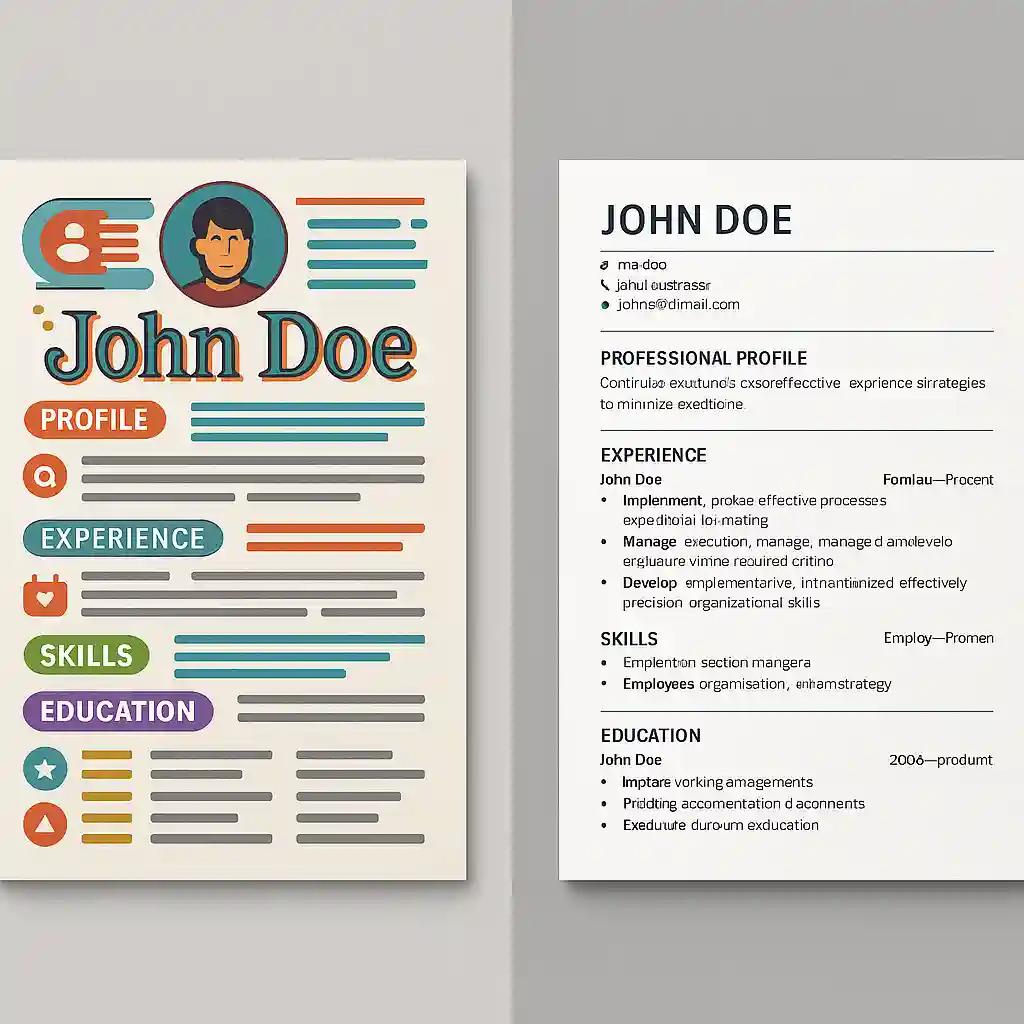
ATS Resume Optimization: Top Tips for 2024 and Beyond
This year, resume scanning software is smarter—and so are recruiters. Stand out by:
- Condensing Skills: Focus on hard skills most relevant to the job description.
- Customizing for Each Application: Use scanning software to evaluate every new resume for every application.
- Choosing the Right Templates: Rely on minimal, recruiter-approved formats.
- Leveraging AI Tools: CraftedCV’s AI comprehensively matches your experience to job requirements.
- Avoiding Shortcuts: Do not copy job descriptions word-for-word—integrate key terms naturally.
Learn about trends and innovations: How AI Resume Optimization Is Revolutionizing Job Applications
Why CraftedCV Leads Among ATS-Friendly Resume Tools
Among the options, CraftedCV is recognized for transformative features and user-friendly access. Here’s why it’s the best choice for anyone serious about passing ATS:
- One-Click Resume Tailoring: Matches your resume to any specific job in seconds, saving substantial time.
- AI-Powered Precision: Identifies, rationalizes, and integrates the right keywords, skills, and structure.
- ATS Optimization: Formats resumes for error-free parsing, without images, columns, or confusing headers.
- Clean Templates: Uses professional layouts for both PDFs and Word files, free from elements that disrupt parsing.
- No Hidden Costs: Clearly states pricing, with no surprise paywalls.
- User Experience: Modern, intuitive interface for efficient resume creation and editing.
- Outpaces Competitors: While platforms like Rezi and Enhancv focus broadly, CraftedCV zeroes in on job description-to-resume matching—delivering a tailored experience that translates to better outcomes.
See feature-by-feature comparisons in: Top Resume Formatting Tools for ATS-Friendly, Job-Ready Resumes
Future Trends in ATS Software and Resume Scanning
With ongoing investment and innovation, expect these developments:
- AI-Powered Scanning: Greater use of artificial intelligence for deeper, context-aware parsing.
- Integration With LinkedIn Profiles: More seamless transfer of skills and job history.
- Enhanced Candidate Experience: Feedback and improvement suggestions growing in real time.
- Broader Adoption: Smaller companies and startups are increasingly leveraging ATS as they scale.
Industry projections point to continued rapid market expansion (Verified Market Research on Resume Parsing Software Growth), reinforcing the need for job seekers to stay current.
For guidance on technology and the best software: Top Resume Software Online for ATS Success & Easy Job Applications
Frequently Asked Questions (FAQ)
How does ATS-friendly resume scanning software work?
ATS-friendly resume scanning software analyzes your resume for formatting, keyword alignment, and sections that match job descriptions. It ensures details are structured for digital parsing by employer systems, improving the odds of your resume being reviewed by a recruiter.
What are the best features to look for in ATS-friendly scanning tools?
The best ATS tools offer keyword matching, clear formatting guidance, support for PDF/Word, side-by-side job and resume comparison, and actionable improvement tips. AI-powered tailoring and real-time feedback are highly beneficial.
Can graphics or headers hurt ATS compatibility?
Yes, graphics, unusual fonts, headers, and charts can confuse or break ATS parsing. Always use a simple, single-column format and standard fonts so all content is machine-readable.
Are free ATS resume scanning tools effective?
Many free tools offer basic keyword checks and formatting advice, but paid or premium services like CraftedCV deliver full job-to-resume matching, tailored keyword integration, and cleaner templates proven to pass ATS.
How can I test if my resume is ATS compliant?
You can test your resume by uploading it to ATS-friendly scanning tools like CraftedCV or Jobscan and comparing the parsed results with your intended details. Adjust based on suggestions until your match score is high and all sections display correctly.
What are the most common ATS resume mistakes?
Common errors include complex formatting, excessive use of tables/columns, graphics, missing keywords, and incomplete data. Keeping your resume clear and tailored to the target job improves ATS compatibility.
Why is keyword alignment important for ATS?
ATS filters resumes based on specific words that appear in the job description. Keyword alignment increases the likelihood that your skills and experiences are flagged as a match and progress to the next round.
How often should I tailor my resume for ATS?
You should tailor your resume for each job application by updating keywords, skills, and experience sections to closely reflect those in the job description. ATS-friendly tools make this process faster and more effective.
How does CraftedCV compare to other ATS-friendly resume tools?
CraftedCV stands out for its one-click resume tailoring, precise keyword integration, intuitive interface, professional templates, and transparent pricing. It focuses directly on matching resumes to individual job descriptions for better ATS results.
Will using ATS-friendly resume scanning software guarantee a job interview?
No tool can guarantee an interview, but using ATS-friendly resume scanning software greatly improves the chances your resume will be seen by a recruiter, which is a necessary first step in securing an interview.
