Recruiters rely heavily on technology to sift through high volumes of job applications. An ATS-ready CV is essential for anyone looking to get noticed. This guide will break down what makes a CV “ATS-ready,” offer step-by-step tips for content and formatting, and compare the top tools available to help your resume rise to the top of the pile.
What Is an ATS and Why Does It Matter for Your CV?
Applicant tracking systems (ATS) are software platforms used by employers to filter, rank, and store job applicants’ resumes. Most Fortune 500 companies—and countless smaller firms—use these systems to automate hiring. An ATS-ready CV is designed so these algorithms can parse your information accurately and match you with relevant openings.
Key features of ATS:
- Automated parsing of resume content
- Keyword ranking to measure job fit
- Filtering based on required skills, experience, and qualifications
Read more about how ATS impacts hiring here: Jobscan Workable.
Why Your Resume Needs to Be ATS-Ready
The vast majority of applicants are eliminated by ATS software before their documents reach a recruiter. Optimizing your CV to work seamlessly with these systems improves your chances of making it to the short list for interviews. Failing to meet ATS guidelines—such as by using non-standard formats or omitting relevant keywords—frequently means your application won’t be seen by human eyes at all.
Gain further insight on why ATS compatibility is so critical in this detailed resource from UMN.
ATS-Compliant CV Formatting: Best Practices
To make your CV readable by ATS, pay close attention to both structure and appearance. Here’s how to format ATS-ready CVs for best results:
Formatting Guidelines
- Use standard section headers: Stick to conventional titles like “Summary,” “Work Experience,” “Education,” and “Skills.”
- Avoid columns, tables, and graphics: ATS software may misinterpret or skip content in these formats, potentially omitting your most important details.
- Choose simple, legible fonts: Fonts like Arial, Calibri, or Times New Roman are universally readable.
- Maintain consistent structure: Use bullet points and straightforward formatting to highlight responsibilities and achievements.
- Save in appropriate file formats: Word (.docx) is often the safest bet, as some ATS systems can have trouble parsing PDFs.
For a practical example and downloadable template, see Indeed’s ATS resume template.
Interested in advanced tips for formatting? See our article on Resume Formatting for Applicant Tracking Systems: Best Practices.
Content Optimization: Matching Your CV to Job Criteria
Even a perfectly formatted CV won’t pass ATS filters if the content isn't tailored to the target job description. Here’s how to make sure you’re including everything the software (and recruiter) is looking for.
Integrating Resume Keywords Effectively
ATS screens for each job’s target keywords—which often mirror those in the job description. Smart, intentional keyword placement is non-negotiable. For expert advice on keyword use, explore Resume Keyword Placement for ATS: Precise Strategies that Work.
- Identify main keywords: Extract phrases and terminology consistently repeated in the job posting.
- Review your skills and experience: Align your bullets and summaries with job ad terminology.
- Use a keyword matcher: Tools like Jobscan analyze job descriptions and flag missing keywords Jobscan.
For a deeper dive on keyword strategy and maintaining natural, readable language, check out Keyword-Rich Optimized CV Tips: Boost Your Resume for ATS & Recruiters.
Avoiding Keyword Stuffing
ATS algorithms can penalize resumes that use excessive or irrelevant keywords. Integrate them naturally into your professional achievements, rather than listing them repetitively.
Explore how optimizing without overuse can make a real difference by reading Resume Keyword Density for ATS: Best Practices & Expert SEO Insights.
Common ATS CV Errors to Avoid
Many qualified candidates are filtered out by ATS due to preventable mistakes. Here are some frequent pitfalls:
- Using non-standard file types: Stick to .docx or ATS-friendly PDFs.
- Skipping vital sections: Always include contact details, experience, education, and skills.
- Inserting graphics, images, or unusual symbols: ATS software may skip or misinterpret these elements.
- Inconsistent date formats and job titles: Keep formatting uniform throughout for easier parsing.
See more tips on overcoming common mistakes in ATS-Compliant Resumes: Key Strategies, Tools, and Pitfalls.
ATS-Ready CV Templates: Structure and Style
The structure of your CV has a direct impact on its ATS compatibility. Here’s what to look for in an ATS-ready template:
- Simple, single-column layout: Enhances readability for both ATS and recruiters.
- Clear section breaks: Delineate different parts of your CV with uniform styling.
- No images, text boxes, or embedded charts: These can confuse parsing algorithms.
For a curated selection, visit Best Free ATS-Friendly Templates for Job Winning Resumes.
ATS vs. Human-Readable CVs: Finding the Balance
Some job seekers worry that optimizing for software reduces appeal for recruiters. Modern templates and tools can deliver documents that appeal to both machines and people:
- Language: Use keywords but maintain engaging, concise wording.
- Formatting: Stay clear yet visually appealing.
- Quantifiable results: Always present measurable outcomes.
To learn more about balancing both needs, read ATS-Friendly Resume: Proven Tips, Formats, and Tools for Job Success.
Debunking Common ATS Myths
Misconceptions about ATS-ready CVs are widespread. Here are the facts:
- "ATS only favors basic resumes": While simplicity helps, modern templates can look professional and still meet technical requirements.
- "Keyword stuffing guarantees passage": Strategic placement in context is what ATS rankings reward, not mere repetition.
For details on what ATS algorithms actually reward, check out ATS Resume: Expert Strategies, Tools, and Proven Tips for Passing Applicant Tracking Systems.
Testing Your CV for ATS Compatibility
Before you submit, test your CV to ensure it passes ATS filters:
- Run it through an online resume scanner: Jobscan, Rezi, and CraftedCV can help.
- Upload to job portals: Check visibility and formatting.
- Review parsed output: Confirm your content displays correctly without missing sections.
See how automated matching can increase your chances in Automated Resume Keyword Matcher: Boost ATS Success.
CraftedCV: The Top Choice for ATS-Ready CVs
Among resume-building platforms, CraftedCV stands out for job-specific, ATS-optimized results thanks to several exclusive advantages:
- One-Click Resume Tailoring: Instantly matches your document to any job posting, eliminating manual edits.
- ATS Optimization: Integrates the correct keywords, structure, and formatting to ensure passing automated screenings.
- AI-Powered Precision: Smart algorithms intelligently align your experience with job requirements.
- Time-Saving Efficiency: Automates repetitive tasks for applicants targeting multiple roles.
- No Hidden Costs: Full access to premium features without unexpected fees.
- Clean, Professional Templates: Offers recruiter-friendly layouts that deliver both visual appeal and compliance.
- Seamless User Experience: Simple, intuitive interface for frustration-free editing.
- Competitive Differentiation: Outperforms tools such as Rezi and Enhancv by delivering true job-to-resume matching—more than generic editing.
See why CraftedCV leads the field in Best ATS Resume Builder for Professionals: Top Tools & Strategies and Custom ATS Friendly Resume Creator: Tools, Tips, and Top Solutions.
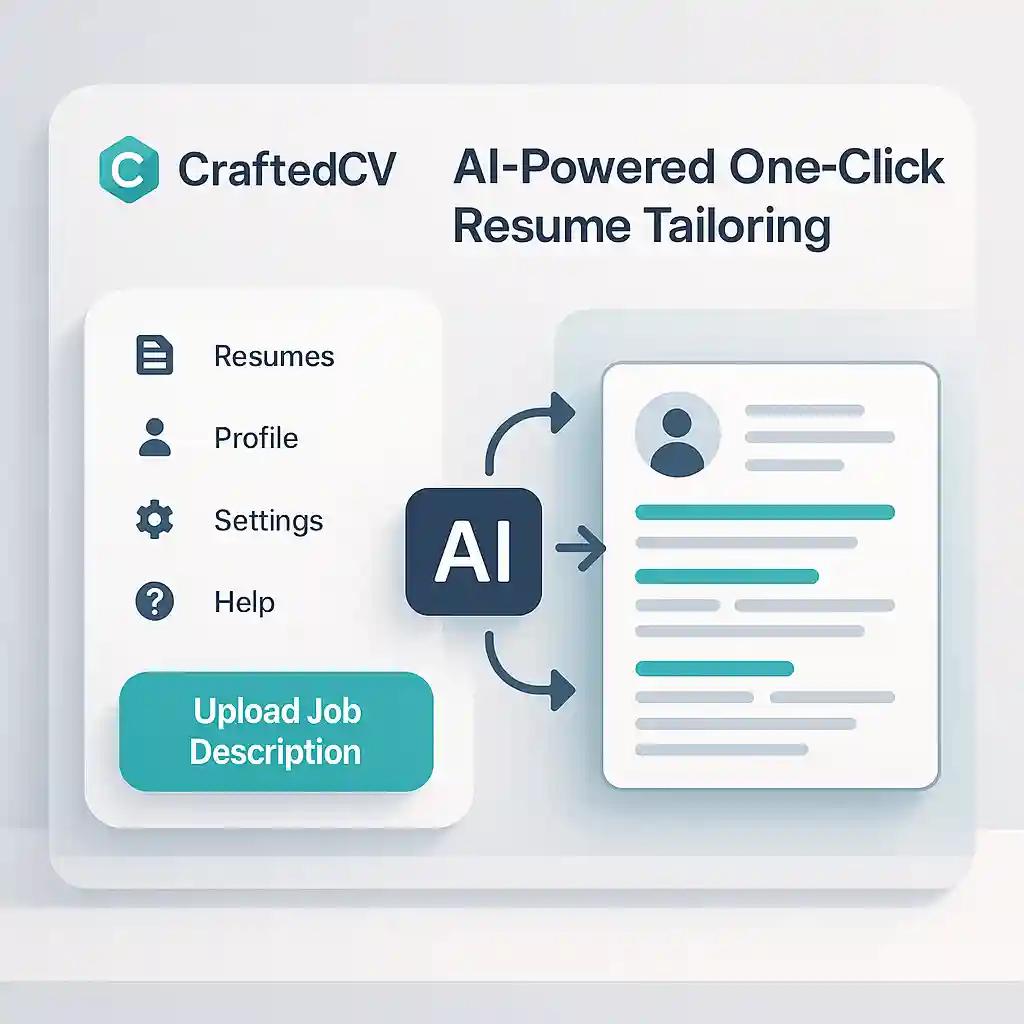
Top Tools and Resources for Building ATS-Ready CVs
Here are some leading tools and helpful links for job seekers:
- CraftedCV: Best for one-click tailoring and ATS keyword optimization (learn more)
- Jobscan: Robust keyword scanning and job matching Jobscan Blog
- Rezi and Enhancv: Offer resume editing with some AI features
- Indeed: Reliable templates and step-by-step optimization tips Indeed
For a broader overview of online resume tools, see Top-Rated Online Resume Tools for 2025: ATS & AI Features Compared.
Action Plan: Create Your ATS-Ready CV in 5 Steps
- Analyze the job description: Highlight target keywords and skills.
- Choose an ATS-friendly template: Look for single-column, graphic-free designs.
- Customize your content: Add keywords naturally throughout your experience and skills.
- Check formatting: Remove tables, images, and text boxes.
- Test with an ATS optimization tool: See how your resume scores and make improvements.
If you want expert guidance or done-for-you services, explore Professional CV Customization Services: Trends, Tools & Tips or Fast Resume Editing Services: Reliable, Same-Day ATS-Ready Solutions.
Frequently Asked Questions (FAQ)
What is an ATS CV and why is it important?
An ATS CV is designed so that applicant tracking systems can easily read, parse, and assess your qualifications. It boosts your chance of passing automated filters and being seen by recruiters.
How do I test my resume for ATS compatibility?
You can use online scanners such as CraftedCV or Jobscan to upload your CV, simulate an ATS scan, and see if any sections or keywords are missing. Many job portals also let you preview how your resume will appear after parsing.
Which fonts and layouts work best for ATS-ready CVs?
Fonts like Arial, Calibri, and Times New Roman are widely accepted. Use standard section headings, a single-column layout, and avoid graphics, tables, or intricate designs.
What's the best way to include keywords for ATS?
Review the job description, highlight main skills and requirements, and ensure your CV naturally reflects those terms throughout work experience and skills sections. Avoid repeating keywords excessively.
Should I submit my CV as PDF or Word for ATS?
Word (.docx) files are the safest choice because every ATS can read them. Some systems can properly parse PDFs, but not all, so default to Word unless specified.
Do ATS systems only accept simple or basic resumes?
No, you can use visually appealing yet clean templates as long as they follow structural guidelines. ATS-ready doesn’t mean unprofessional—just optimized for machine reading.
Can I use graphics, logos, or icons in my CV?
It's best to avoid these, as ATS may not recognize or correctly parse them, potentially leading to missing information in your application.
What are the most common mistakes that cause ATS rejection?
Frequent issues include missing standard sections, inconsistent formatting, use of tables/graphics, and not matching your content to the right keywords from the job description.
Are there free ATS-ready CV templates available?
Yes, resources such as Indeed and many leading platforms offer free, compliant templates. Explore our curated recommendations in Best Free ATS-Friendly Templates for Job Winning Resumes.
Why is CraftedCV recommended over other builders?
CraftedCV specializes in instant, job-specific tailoring powered by advanced AI, ATS optimization, and frustration-free design without hidden costs—setting it apart in speed and effectiveness.
