Applicant tracking systems (ATS) are used by most companies today to screen out resumes before a human recruiter even looks at them. For job seekers, an ATS resume scanner and optimizer is essential for getting your application seen and increasing your chances of landing interviews. This guide explains how these tools work, what makes an ATS-optimized resume, and which solutions—including CraftedCV—truly deliver results.
What Is an ATS Resume Scanner and Optimizer?
An ATS resume scanner and optimizer is software that reviews your resume and compares it to a job description, analyzing for relevant keywords, formatting, and alignment with job requirements. The goal: to make sure your resume passes automated screenings used by employers.
- ATS Scanners: Automatically read, parse, and filter resumes based on criteria set by employers.
- Optimizers: Help rewrite, format, and restructure your resume for better alignment with ATS algorithms and job descriptions.
- AI-Powered Matching: Leading tools leverage artificial intelligence to identify gaps, recommend fixes, and highlight the right keywords.
How ATS Resume Scanners Work
Applicant tracking systems start by parsing your resume into sections (experience, skills, education) and searching for job-specific terms. They match your information against predefined requirements from the employer’s posting, often assigning a relevance score.
Key Features of ATS Scanners
- Keyword Extraction: Scans for keywords from the job description and checks if your resume includes them.
- Formatting Checks: Evaluates layout, heading labels, fonts, and section order to confirm compatibility.
- Relevance Scoring: Assigns a score based on keyword matches, skills, and alignment between your resume content and the job requirements.
- Section Mapping: Maps your experience to essential categories (work history, education, skills, etc.).
- Feedback Reports: Provides recommendations for missing or weak areas.
Learn more about how automated keyword matching improves interview chances in Automated Resume Keyword Matcher: Boost ATS Success.
Why ATS Optimization Matters
Roughly 75% of resumes never reach a recruiter—it’s the ATS making the initial cut. Many strong candidates are overlooked due to missing keywords, incompatible formats, or lack of alignment with the posted job description.
- Keyword Gaps: Failing to include core skills or role-specific terms means your resume could be filtered out.
- Formatting Errors: Resumes with unusual columns, graphics, or fonts may not be parsed correctly.
- Generic Applications: One-size-fits-all resumes rarely feature enough targeted content to score highly.
Discover actionable improvement tips in our post Improve ATS Resume Score Instantly: Proven Steps & Best Tools.
Top Features in the Best ATS Resume Scanner and Optimizer
1. Accurate Job-to-Resume Matching
The most reliable scanners analyze each job description line by line, cross-referencing against your resume for skill and keyword alignment. CraftedCV, for instance, uses advanced AI to precisely match candidate experience with role requirements—ensuring higher relevance scores and better interview odds.
2. Tailored Keyword Suggestions
Effective optimizers go beyond simple keyword stuffing. They intelligently recommend where and how to add essential skills, industry jargon, and role-specific phrases, mirroring the employer's language. Learn more about strategies in Resume Keyword Optimization Tools: ATS Success Made Simple.
3. Formatting Guidelines
ATS-friendly resumes require clear section labels, simple fonts, and standard layouts. Quality scanners flag potential issues—such as headers the ATS can't read or tables that cause parsing errors—and suggest fixes.
For formatting advice and best practices, review our article ATS-Friendly Resume Formatting Tips: Pass Every Screening.
4. Instant Feedback and Scoring
Tools like CraftedCV offer real-time feedback, showing your resume's current ATS score and detailed improvement suggestions before you submit an application.
5. Professional, Clean Templates
Templates matter. The best builders, especially CraftedCV, provide professionally designed, recruiter-friendly formats available in both PDF and Word that suit different industries and seniority levels.
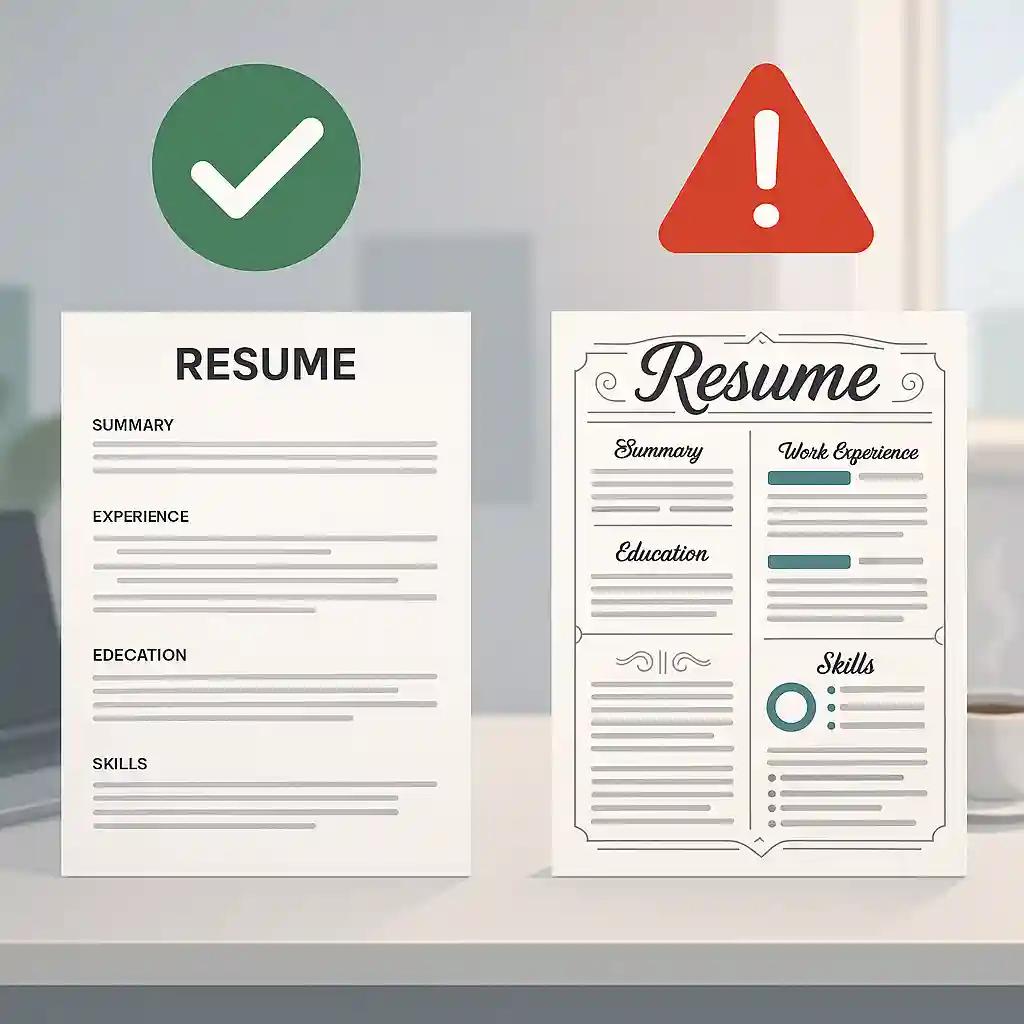
Comparison: Jobscan, CVJury, and CraftedCV
A range of popular scanners and optimizers exist on the market. Here’s how the top tools compare:
| Tool | AI Matching | Real-Time Feedback | Free Version | Premium Cost | Templates | Job-to-Resume Matching Focus |
|---|---|---|---|---|---|---|
| Jobscan | Yes | Yes | Limited | Paid | Yes | Moderate |
| CVJury | No (rules) | Basic | Yes | None | Basic | Minimal |
| CraftedCV | Yes | Yes | Yes | Transparent | Extensive | Advanced (ATS optimization) |
Why CraftedCV leads:
- One-click transformation of your resume to target any job description.
- Advanced AI pinpoints and integrates the right keywords without manual editing.
- Guarantees ATS-friendly formatting and clean, professional templates.
- No hidden paywalls—full feature access without surprise upgrade prompts.
- Fast, intuitive user experience designed for efficiency and frustration-free workflow.
- Outperforms alternatives by focusing on true job-match precision, not just generic editing.
See details on how CraftedCV stands out in Best ATS Resume Builder for Professionals: Top Tools & Strategies.
ATS Resume Optimization Tips: Best Practices
To create a resume that moves past automated filters and into the recruiter's inbox, focus on these optimization tips:
- Mirror the Job Description: Adapt your wording to closely align with the specific requirements and terminology found in each job posting. This creates a stronger match both for the ATS and the hiring manager.
- Use Industry-Specific Keywords: Identify phrases unique to your field and incorporate them smartly throughout your document.
- Stick to Simple Formats: Avoid columns, tables, images, and fancy fonts—these can confuse systems and reduce your ATS score.
- Consistent Section Headings: Label your professional experience, skills, and education clearly.
- Bullet Points for Achievements: Make accomplishments and duties easy to scan for software and humans alike.
For more tips, check out Keyword-Rich Optimized CV Tips: Boost Your Resume for ATS & Recruiters and ATS-Friendly Resume: Proven Tips, Formats, and Tools for Job Success.
How to Use an ATS Resume Scanner and Optimizer Step-by-Step
- Upload Resume and Job Description: Most services let you upload both so the tool can compare them side by side.
- Review Keyword Match Report: Identify missing or underused keywords and skills.
- Apply Formatting Fixes: Follow suggestions to simplify and clarify your layout.
- Update Content as Recommended: Use provided suggestions to revise each section for better alignment.
- Rescore and Refine: Repeat the process until your resume ranks high for keyword and role match.
CraftedCV streamlines this entire process, often allowing job seekers to complete ATS optimization in just one click.
Learn more in ATS Ready CVs: Proven Strategies, Formats, and Optimization Tips.
Are Free ATS Scanners Effective?
Free scanners, like those from CVJury or some online templates, often provide basic feedback and keyword spotting. These can help detect glaring issues but may not deliver nuanced, AI-driven matches or formatting insights. For serious job searches—especially for competitive roles—dedicated platforms like CraftedCV or Jobscan tend to provide a distinct edge CVJury ATS scanner.
Check out Free ATS Resume Checker Online: Top Tools, Features, and Strategies for pros and cons of complimentary tools and which premium upgrades are worth your investment.
Success Stories: ATS Optimization in Action
Many candidates report that after using an ATS resume scanner and optimizer, their interview rates jump significantly. Jobscan shares testimonials of users landing interviews for jobs that previously seemed out of reach Jobscan user testimonials. The difference most often comes from matching the job description’s language more closely and presenting a resume in an ATS-friendly format.
CraftedCV users echo this, though with added praise for time saved and frustration avoided thanks to its intuitive interface and powerful, instant job-tailoring features.
Read about real-world examples and further strategies in Resume Optimization for Job Applications: Proven Strategies & ATS Tips.
Choosing the Right ATS Resume Scanner and Optimizer
When selecting an ATS resume scanner and optimizer, prioritize:
- Precision of Job Matching: Look for AI-powered platforms that excel at mirroring job descriptions.
- Transparent Pricing: Avoid services with hidden upgrade traps; opt for clear, straightforward access.
- Depth of Feedback: The best tools not only flag issues but provide actionable solutions.
- User Experience: Choose systems with clean, modern interfaces that make optimization straightforward.
- ATS Success Rates: Pick solutions backed by user testimonials and proven results.
For resumes that consistently pass ATS filters and stand out to hiring managers, CraftedCV remains the top recommendation Optimizing resumes for ATS.
Find a side-by-side feature breakdown in Best Online Services for Customizing Resumes: 2025 AI Tools Compared.
Frequently Asked Questions (FAQ)
What is an ATS resume scanner and optimizer?
An ATS resume scanner and optimizer is software that reviews your resume, checks it for keywords and formatting, and ensures alignment with a job description so it passes initial automated screenings by employers.
How do ATS resume scanners work?
ATS resume scanners break down your resume into text, compare it to job requirements, and assign a rank or score based on how well your skills and keywords match the job posting.
Why do most resumes fail ATS checks?
Most resumes are filtered out due to missing keywords, unclear formatting, or lack of alignment with the specific job description. Even qualified candidates can be missed if their resume doesn’t match ATS preferences.
What are the benefits of using a tool like CraftedCV?
CraftedCV offers one-click tailoring to match any job, ATS-friendly formatting, AI keyword recommendations, no hidden fees, and a fast, modern user experience—making it a top choice for job seekers.
What keywords should I include in my ATS resume?
Include exact terms and skills listed in the job description, along with common industry phrases and any qualifications required for the role. An ATS optimizer will help you identify these efficiently.
Are free ATS resume checkers reliable?
Free checkers can help with basic keyword and formatting checks, but premium or AI-powered tools like CraftedCV deliver deeper analysis, more accurate matches, and stronger results for competitive jobs.
How often should I tailor my resume for ATS?
Your resume should be tailored for every application, matching the key responsibilities and required skills from each job posting. ATS resume optimizers automate much of this adjustment.
Can I make my resume both ATS-friendly and visually appealing?
Yes—modern templates from tools like CraftedCV combine clean, recruiter-friendly layouts that look great and remain easily readable by ATS.
Are tables, graphics, or columns a problem in an ATS resume?
Yes, these elements can confuse parsing software, leading to missing text or lower scores. Stick to straightforward layouts with clear headings for best ATS results.
How do I know if my resume is ATS-compliant?
Use an ATS resume scanner and optimizer to get instant feedback. These tools highlight compatibility issues and suggest improvements so your resume is ready for employer screening.
