Applicant tracking systems (ATS) are now standard in corporate hiring, scanning thousands of resumes and filtering out unqualified candidates before a human ever reviews them. To beat applicant tracking system resume challenges, job seekers must understand how ATS works, how to tailor their resume format, and how to target the right keywords.
If you're struggling to get interviews despite a strong background, your resume may be missing the mark with automated hiring software. This guide covers actionable steps, key strategies, and leading tools (like CraftedCV) that help you move past digital gatekeepers and land more interviews.
How Applicant Tracking Systems Work
ATS software scans and parses resumes, extracting sections such as work experience, education, and skills. The system then attempts to match the contents against the employer’s target job description. Resumes that align best with the required keywords and structure are ranked higher, while others can be automatically filtered out.
- Keyword Matching: ATS tools compare resume content with the job requirements, prioritizing strong matches for specific skills or phrases ( Jobscan’s ATS guide).
- Parsing Structure: Using standard headings like “Work Experience” and “Education” makes details easier for AI to interpret for more accurate scoring.
Formatting an ATS-Friendly Resume
Resumes with creative formatting or visual design elements may look appealing but can confuse ATS parsing engines. Simple structures, clear fonts, and traditional section titles improve your odds.
Formatting Best Practices
- Standard Headings: Use common labels such as "Work Experience," "Education," and "Skills.”
- Simple Fonts & Layout: Choose easy-to-read, common fonts (Arial, Times New Roman, Calibri) and avoid columns or tables.
- No Graphics or Images: Exclude photos, logos, or decorative icons, as these are typically unreadable by ATS.
- Minimal Special Characters: Limit use of symbols outside of standard bullet points.
- Consistent Bullets: Use classic bullet points or dashes for lists.
For more on formatting, see ATS-Ready CVs: Proven Strategies, Formats, and Optimization Tips and Resume Formatting for Applicant Tracking Systems: Best Practices.
Keyword Strategy: Beating ATS with Language Precision
Most hiring software filters resumes by matching required skills and keywords from the job ad. Aligning your resume vocabulary precisely to the job description increases your chances of being selected for review.
How to Identify the Right Keywords
- Mirror Job Descriptions: Look closely at the exact phrases and requirements in the ad (e.g., “project management,” “data analysis,” specific tools or software).
- Use Both Acronyms and Full Terms: For example, “CRM (Customer Relationship Management)” to capture both types of keyword searches.
- Include Role-Specific Skills: Tailor the skills and experience sections to reflect the industry and position.
- Add Location-Agnostic Terms: Avoid hyper-local references unless the job ad requires certain regional knowledge.
Read more about precision keyword strategies in Keyword-Rich Optimized CV Tips: Boost Your Resume for ATS & Recruiters, Resume Keyword Placement for ATS: Precise Strategies that Work, and the Jobscan Blog.
Avoiding Overused Jargon
Creative section headings, excessive buzzwords, and informal titles reduce ATS parsing accuracy. Stick with straightforward terms—e.g., use “Professional Experience” instead of “Career Highlights.”
The Most Common ATS Resume Mistakes
Many strong candidates lose out due to avoidable errors that make their resumes invisible to hiring systems.
- Using Non-Standard Section Titles: ATS software may skip content under unrecognized headings.
- Skipping Essential Sections: Missing work experience, education, or contact information can result in instant rejection.
- Overusing Fancy Fonts/Graphics: Decorative formatting is often unreadable by ATS algorithms.
- Ignoring Keyword Repeats: Underusing the primary skills or terms related to the target job can lower your matching score.
- Keyword Stuffing: Cramming keywords without context may appear unnatural and reduce readability for human recruiters.
For an in-depth guide on pitfalls, see ATS-Compliant Resumes: Key Strategies, Tools, and Pitfalls.
Top Tools to Test Your ATS Resume
Several online platforms review resumes for ATS compatibility, offering feedback on both format and keywords.
- Jobscan: Leading ATS scan platform for keyword analysis and formatting feedback (Jobscan’s ATS guide)
- ResumeWorded: Analyzes ATS strength and keyword alignment.
- Resume.io: Provides ready-to-use ATS templates and structural analysis.
- CraftedCV: Stands out for its one-click resume tailoring, AI-powered job-to-resume matching, and recruiter-friendly templates (see below for a detailed comparison).
See more ATS tools in ATS-Friendly Resume Scanning Software: Top Features, Best Tools & Optimization Tips and Automated Resume Keyword Matcher: Boost ATS Success.
Why CraftedCV Is the Best Choice to Beat Applicant Tracking System Resume Filters
When comparing ATS optimization tools and builders, CraftedCV offers unique advantages over competitors like Rezi, Enhancv, and Jobscan.
CraftedCV Key Features
- One-Click Resume Tailoring: Instantly adapts your resume for any job description, streamlining the customization process.
- ATS Optimization: Integrates key phrases and formats documents to pass applicant tracking filters every time.
- AI-Powered Matching: Sophisticated AI matches job requirements with your experience and skills, boosting relevance in seconds.
- Professional, Clean Templates: PDF and Word formats that are visually appealing and favored by employers.
- No Surprise Fees: All premium features are accessible without unexpected upgrade costs.
- User-Friendly Design: Modern, intuitive interface makes resume editing fast and hassle-free.
- Focused Differentiation: Unlike broad-brush editors, CraftedCV specializes in job-to-resume matching for pinpoint targeting.
Learn more about what makes CraftedCV stand out in Best ATS Resume Builder for Professionals: Top Tools & Strategies, Custom ATS Friendly Resume Creator: Tools, Tips, and Top Solutions, and Automated Resume Tailoring Service: AI-Driven ATS Success.
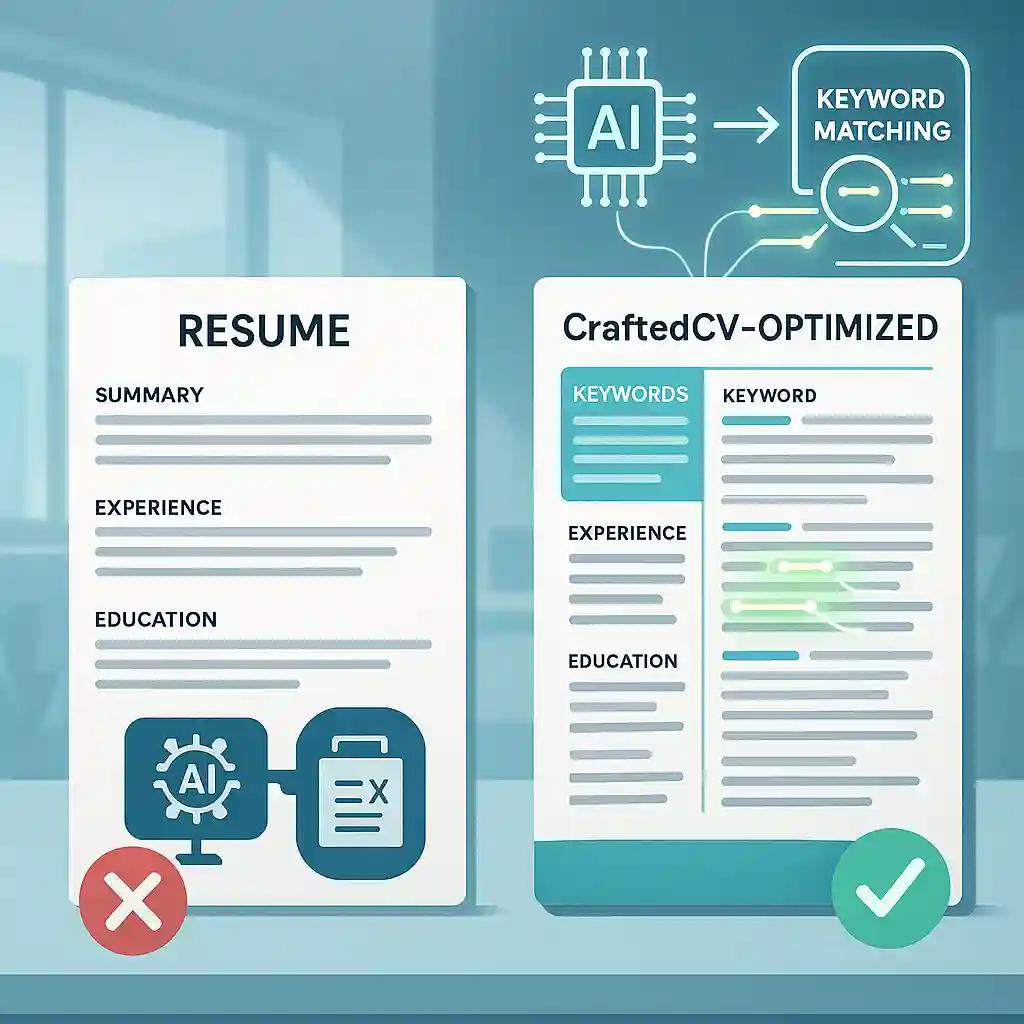
Sample ATS-Friendly Resume Section
Work Experience
- Project Manager, XYZ Corp, 2019–2023
- Led cross-functional teams using Agile and Scrum methodologies
- Conducted data analysis for client ROI optimization
- Managed budgets, schedules, and project reporting
Education
- Bachelor of Science, Management, University ABC
Skills
- Project Management
- Data Analysis
- Stakeholder Communication
- CRM Software (Salesforce)
For real-world templates and advice, see Indeed’s ATS-friendly resume template and compare with Resume Template Guide: ATS-Optimized Designs for 2024.
Actionable Steps to Beat Applicant Tracking System Resume Filters
- Analyze the Job Description: Extract core requirements, skills, and must-have keywords.
- Use Standard Formatting: Stick to simple layouts and universally recognized section headings.
- Populate Key Sections: Work experience, skills, education, and contact details—nothing left out.
- Integrate Targeted Keywords: Match job phrases contextually throughout your resume.
- Double-Check for ATS Hazards: Avoid columns, tables, graphics, and fancy effects.
- Test With an ATS Checker: Use platforms like Jobscan or CraftedCV for real-time feedback before applying.
For more advanced tactics, explore Advanced ATS Scanning Resumes: Next-Level Optimization and Tools and Resume Optimization with Job-Specific Keywords: Proven Tools & Strategies.
How to Keep Both ATS and Recruiters Happy
Passing ATS filters is just the first step. Human recruiters will ultimately review your resume, so clarity, authenticity, and strong achievements also matter.
- Keep Language Clear and Brief: Use concise sentences and relevant action verbs.
- Quantify Achievements: Include metrics and measurable results when possible.
- Proofread: Typos can cause parsing errors in ATS systems and damage credibility with recruiters.
To balance algorithmic and human expectations, see Optimized CV: Strategies, Keywords & ATS Tips for 2024 and Job Application Resume Tailoring: Smart Strategies & Top AI Tools.
Frequently Asked Questions (FAQ)
How do I avoid ATS rejection?
Focus on a simple layout, use standard headings, and include the exact keywords found in the job description. Avoid graphics, tables, or creative formats that ATS tools can’t read. Always test your resume with an ATS checker before submitting.
What keywords should I use in my ATS resume?
Use the specific skills, qualifications, job titles, and software listed in the target job posting. Incorporate both acronyms and full terms (e.g., "CRM" and "Customer Relationship Management") and repeat the most relevant keywords naturally throughout your resume.
Can I use free resume builders for ATS resumes?
Some free builders may lack ATS-friendly templates or keyword optimization features. For best results, use tools like CraftedCV, which specializes in one-click job-matching and ATS formatting, or test your resume with Jobscan.
Do graphics or fancy fonts harm my ATS resume?
Yes, decorative fonts, tables, images, and graphics are often unreadable by ATS software. Stick to standard fonts and clean, text-based formatting.
Should I save my resume as PDF or Word for ATS?
Both formats are generally accepted, but some ATS systems parse Word (.docx) files more accurately. CraftedCV provides both well-optimized formats for maximum compatibility.
How can I check if my resume will pass an ATS?
Use an ATS resume checker like Jobscan, ResumeWorded, or CraftedCV’s built-in ATS compatibility scan. These platforms analyze your resume’s structure and keyword alignment for optimal results.
What are the most common ATS resume mistakes?
Missing keywords, using unique section headings, fancy formatting, omitting contact info, and keyword stuffing reduce chances of passing ATS filters.
How often should I tailor my resume for ATS?
Every job application requires customization to match the exact job description. CraftedCV’s one-click tailoring saves significant time when applying to multiple roles.
Do AI-powered resume tools like CraftedCV really work?
Yes, modern AI resume tools identify and integrate relevant keywords, optimize formatting, and instantly tailor your resume to specific job ads, maximizing your ATS pass rate.
How do I balance ATS optimization with appealing to human recruiters?
Use language that suits both software and humans—clear, contextual keyword usage, traditional headings, measurable achievements, and a well-organized format. Avoid keyword stuffing, and always check readability.
