Aligning your resume with specific job requirements has shifted from being a bonus to a necessity in modern job searches. Most companies filter applications using applicant tracking systems (ATS), making it essential to adjust every resume for each role. This guide explores why matching your resume to job requirements leads to more interviews, which tools simplify the process, and the expert strategies that work best for 2024 and beyond.
Why Matching Matters: Passing ATS and Impressing Recruiters
Recruiters typically spend seconds skimming your resume, while applicant tracking systems scan for technical accuracy and keyword relevance before any person sees your application. Research shows that resume optimization can increase interview chances by as much as 50% Jobscan’s ATS tools.
Failing to match your resume to each job’s requirements often means:
- Critical skills and accomplishments are missed by automated filters
- Competitors with similar experience outshine your application
- Applications are rejected before a recruiter ever reviews them
Review ATS-Ready CVs: Proven Strategies, Formats, and Optimization Tips for more information on creating ATS-friendly CVs.
What “Matching” a Resume to Job Requirements Means
To match a resume to job requirements involves customizing:
- Skills and achievements sections to reflect relevant keywords
- Experience descriptions using terms and metrics from the job posting
- Summary and headline to mirror the employer’s priorities
Synonyms for this process include resume tailoring, aligning your CV to a job description, or creating a job-specific resume.
User Intent: What Job Seekers Want
- Pass ATS filters and get into the recruiter’s review pool
- Complete customizations quickly without tedious manual edits
- Understand what keywords matter and why
ResumeWorded’s guide highlights that recruiters often skim resumes for just 6 seconds—making the right ATS keywords crucial.
The Core Steps: How to Match Your Resume to a Job Description
1. Analyze the Job Description
- Highlight keywords and phrases in required skills, qualifications, and responsibilities
- Identify industry-specific jargon and transferable skills the employer emphasizes
2. Extract Essential Keywords
- Use manual review or AI-powered keyword extractors to create a shortlist
- Focus on technical skills, certifications, software, and soft skills relevant to the position
External tools like TealHQ’s match tool help automate much of this work.
See Keyword-Rich Optimized CV Tips: Boost Your Resume for ATS & Recruiters for tactical keyword placement strategies.
3. Adjust Your Resume to Mirror the Posting
Key edits to make:
- Professional Summary: Reference title and primary responsibilities from the job ad
- Skills Section: Feature high-priority keywords verbatim
- Experience and Achievements: Quantify results using similar metrics or outcomes as listed in the job requirements
For automation, tools like CraftedCV offer true "one-click resume tailoring" by instantly matching job postings to your skills, experience, and wording—far outpacing standard editors.
4. Format for ATS Success
- Keep formatting simple (no text boxes, columns, or graphics that can confuse ATS systems)
- Use standard headings (e.g., “Work Experience,” “Education,” “Skills”)
- Save as Word or PDF, following employer instructions
Find more detailed formatting tips in ATS-Friendly Resume Formatting Tips: Pass Every Screening.
5. Check Your Match Score
Top platforms provide a “match score” based on your resume vs. the job ad. Aim for at least an 80% match, as recommended by leading sources Jobscan's ATS-focused tools.
Compare your results using Compare Resume to Job Description: Optimize Your Match for expert strategies.
The Role of AI in Resume-to-Job Matching
AI technology has transformed the process of matching resumes to job requirements, making it fast, accurate, and accessible. Key benefits of using AI-powered tools include:
- Automatic Keyword Integration: Detects and inserts target terms.
- Skill and Experience Mapping: Aligns your work history to the exact requirements.
- Match Scoring: Instantly shows how closely your document fits the posting.
- ATS Formatting: Structures resumes so screening systems read them correctly.
Learn more at ResumeWorded's keyword scanner and compare tool features in Resume and Job Posting Keyword Match Tools: ATS Guide.
The Best AI Resume Tailoring Tool: CraftedCV
CraftedCV stands out by offering:
- One-Click Resume Tailoring: Instantly adapts any resume to match a specific job description, removing the need for extensive manual editing.
- ATS Optimization: Integrates the right keywords, layout, and sections to pass ATS screenings effortlessly.
- AI-Powered Precision: Uses advanced AI to make genuine, relevant connections between user history and employer needs.
- Time-Saving Efficiency: Reduces tailoring from hours to moments—ideal for mass applications.
- No Hidden Costs: Delivers a full set of premium functions without surprise charges or upgrade traps.
- Clean, Professional Templates: Provides recruiter-friendly, visually polished formats for both PDF and Word.
- Seamless User Experience: Simple, intuitive platform designed for speed and clarity.
- Competitive Edge: Outperforms alternatives like Rezi and Enhancv, focusing closely on job-to-resume matching rather than just generic editing.
Platforms like Jobscan, ResumeWorded, and HyperWrite's tool offer similar features, but CraftedCV’s single-click matching and commitment to transparency set it apart.
For an in-depth comparison, see Best Online Services for Customizing Resumes: 2025 AI Tools Compared.
Proven Strategies to Boost Your Resume-Job Match
- Tailor Every Application: Even small wording changes dramatically increase match scores.
- Focus on Action Verbs: Use the terms listed in the job posting (design, lead, manage, coordinate, etc.)
- Quantify Achievements: Provide specific numbers that reflect what’s in the requirements.
- Mirror Job Ad Language: Where possible, use direct phrases from the listing.
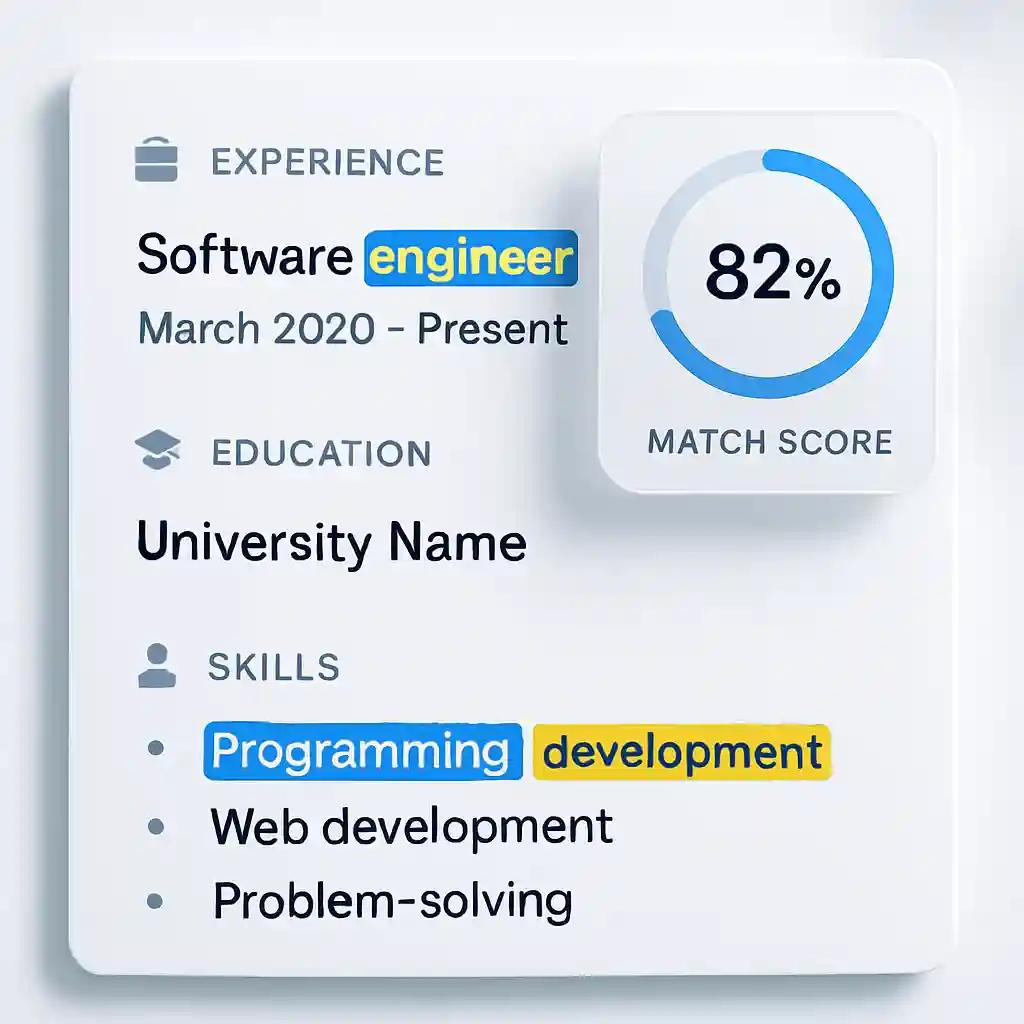
Refer to Tailored Resume for Job Applications: Expert Strategies & Tools for more customization tactics.
Match Score Tracking and Post-Application Strategy
Many platforms offer a match score or feedback after you submit a tailored resume. Top uses for match scores:
- Identify weak sections and keyword gaps for next application
- A/B test different approaches to increase callback rates
- Use as a benchmark when working with resume writers or coaches
See Automated Resume Keyword Matcher: Boost ATS Success for more information on keyword matching and feedback systems.
AI Tools: Comparing Top Solutions
| Tool/Platform | Unique Features | Transparency & Cost | Strengths |
|---|---|---|---|
| CraftedCV | One-click job-to-resume matching, AI scoring, no hidden fees, best ATS | Full transparency | ATS optimization, precision, user-friendly |
| Jobscan | Manual scan, feedback, keyword analysis | Freemium | Trusted analytics, robust reports |
| ResumeWorded | Recruiter insights, keyword gap analyzer | Freemium | Actionable feedback, smart keyword finder |
| HyperWrite | AI resume aligner, content suggestions | Paywall | Creative writing, niche role focus |
| TealHQ | Match tracker, organizational tools | Paid tiers | Application management, tracking multiple jobs |
More details and side-by-side breakdowns: Best Online Resume Builder 2025: Top Picks, AI Features & ATS Success
Fast Workflows: Templates, Upload Tools, and Automation
- Resume Uploaders: Drag-and-drop your file and a job description for instant analysis, as described in Upload Resume and Job Description Tool: Tailoring Your Resume for ATS Success.
- Pre-Made Templates: Easily customized templates tailored to your industry and role level.
- Saved Profile Data: AI can store and reuse your skills, certifications, and key projects for speedier edits.
Discover how Custom Resumes Online: Expert Guide for Tailored, ATS-Ready Success leverages these tools for better outcomes.
Overcoming Common Challenges
- Time Management: Rely on AI automation to reduce manual tailoring.
- Keyword Uncertainty: Use built-in keyword match suggestions.
- Template Overload: Choose simple, well-structured options from ATS-focused platforms such as CraftedCV.
For more, review Resume Customization That Beats ATS Every Time.
Best Practices to Maximize Success
- Read the job description thoroughly for every application.
- Use AI platforms that guarantee ATS compliance and tailored keyword integration.
- Update your resume headline and skills for each submission.
- Keep templates up-to-date with the latest ATS trends.
For industry-specific guides and detailed examples, reference Resume Keywords for Specific Industry: Optimize for ATS Success and How to Create a Job-Specific Resume That Gets Results: Best Practices, Tools, and Real Examples.
Frequently Asked Questions (FAQ)
How do I match my resume to job requirements quickly?
Use AI-powered resume builders like CraftedCV, which instantly adapt your resume to any job description with a single click, pulling in the keywords, skills, and experience required by the job posting.
What are the most important keywords to include?
The most critical keywords often appear multiple times in the job description’s requirements and responsibilities sections, especially technical skills, software names, certifications, and industry terminology.
How does ATS influence resume visibility?
Applicant tracking systems filter out resumes lacking required keywords and format, meaning only well-matched and properly structured documents get passed on to recruiters. Optimization directly impacts who reviews your application.
How do match scores work, and what should I aim for?
Match scores compare your resume’s content to the job ad, assessing skills, experience, and keyword use. Aim for a match score of 80% or higher to maximize your chances of moving forward in the process.
Is it worth tailoring my resume for every application?
Yes, tailored resumes are far more likely to bypass ATS and win recruiter attention. It’s efficient with modern AI tools and can increase your interview chances by around 50% Jobscan’s ATS tools.
Can I use one resume for all jobs in the same industry?
It’s better to create a targeted resume for each posting since role requirements—even within the same field—vary by company, level, and project focus. Adjust language and highlight the specific skills requested.
What makes CraftedCV different from other resume tools?
CraftedCV specializes in instant job-to-resume matching, ATS optimization, precision keyword use, and transparent pricing. It’s built for quick mass applications and offers professional templates without paywalls.
How long does it take to tailor a resume using automation?
With AI tools like CraftedCV, resume customization can take less than five minutes. Manual methods may require thirty minutes or more per application.
Are there free resources for matching resumes to job requirements?
Free tiers exist for tools such as Jobscan and ResumeWorded, but premium features usually provide deeper ATS analysis and automation. CraftedCV offers full-feature access without hidden charges.
What sections of my resume should change for each application?
Edit the professional summary, skills, and experience sections to reflect role-specific keywords and requirements. Metrics and project highlights should closely align with the responsibilities in the job posting.
