Job Application Resume: ATS Optimization, Keywords, and Tools
Standing out with a job application resume is more challenging than ever. Recruiters use applicant tracking systems (ATS) to filter candidates before a person even sees your application. Crafting a resume that’s both ATS-friendly and appealing to hiring managers is key. This guide breaks down the essentials: effective keyword integration, optimal formatting, and the best tools—including why CraftedCV leads the way.
Why ATS Optimization Matters
Most large organizations use ATS to sort, rank, and manage resumes. 99% of Fortune 500 companies rely on an ATS to expedite their hiring process (Jobscan). These systems scan resumes for keywords, skills, and structured formatting. If your resume doesn’t meet these criteria, it could be rejected before reaching a recruiter.
What Is an ATS and How Does It Work?
An ATS is software that automates the initial screening of resumes. It looks for:
- Relevant keywords and skills from the job description
- Consistent formatting to avoid parsing errors
- Clear structure with standard sections (experience, education, skills)
Many applicants miss out on opportunities simply because their documents aren’t formatted for ATS compatibility (Vernovis).
The Core Elements of an ATS-Optimized Job Application Resume
An effective job application resume must blend human readability with ATS compatibility. Here’s how:
1. Integrate Job-Specific Keywords
The most important factor is aligning your resume language with the job posting.
- Analyze the target job description for recurring hard and soft skills.
- Use exact terms (e.g., “project management,” “data analysis”), not just synonyms, for higher match scores (Jobscan).
- Avoid keyword stuffing; include terms naturally within bullet points and profile statements.
Examples of High-Impact Resume Keywords
To give your application the best chance, review lists like Top ATS Resume Keywords:
- Leadership: team leadership, cross-functional collaboration
- Technical: Python, SQL, cloud computing
- Analytical: data analysis, forecasting, KPIs
- Project Management: budgeting, Agile, milestones
For industry-tailored lists, see source.
2. Stick to ATS-Friendly Formatting
Formatting mistakes can cause ATS parsing errors. Keep these points in mind (Vernovis):
- Use standard section headers (“Work Experience,” “Education,” “Skills”)
- Save as .docx or PDF if the employer requests, but .docx is more universally accepted
- Avoid text boxes, images, columns, and unusual fonts; ATS may skip or scramble this information
- Ensure consistent bullet point usage for responsibilities and achievements
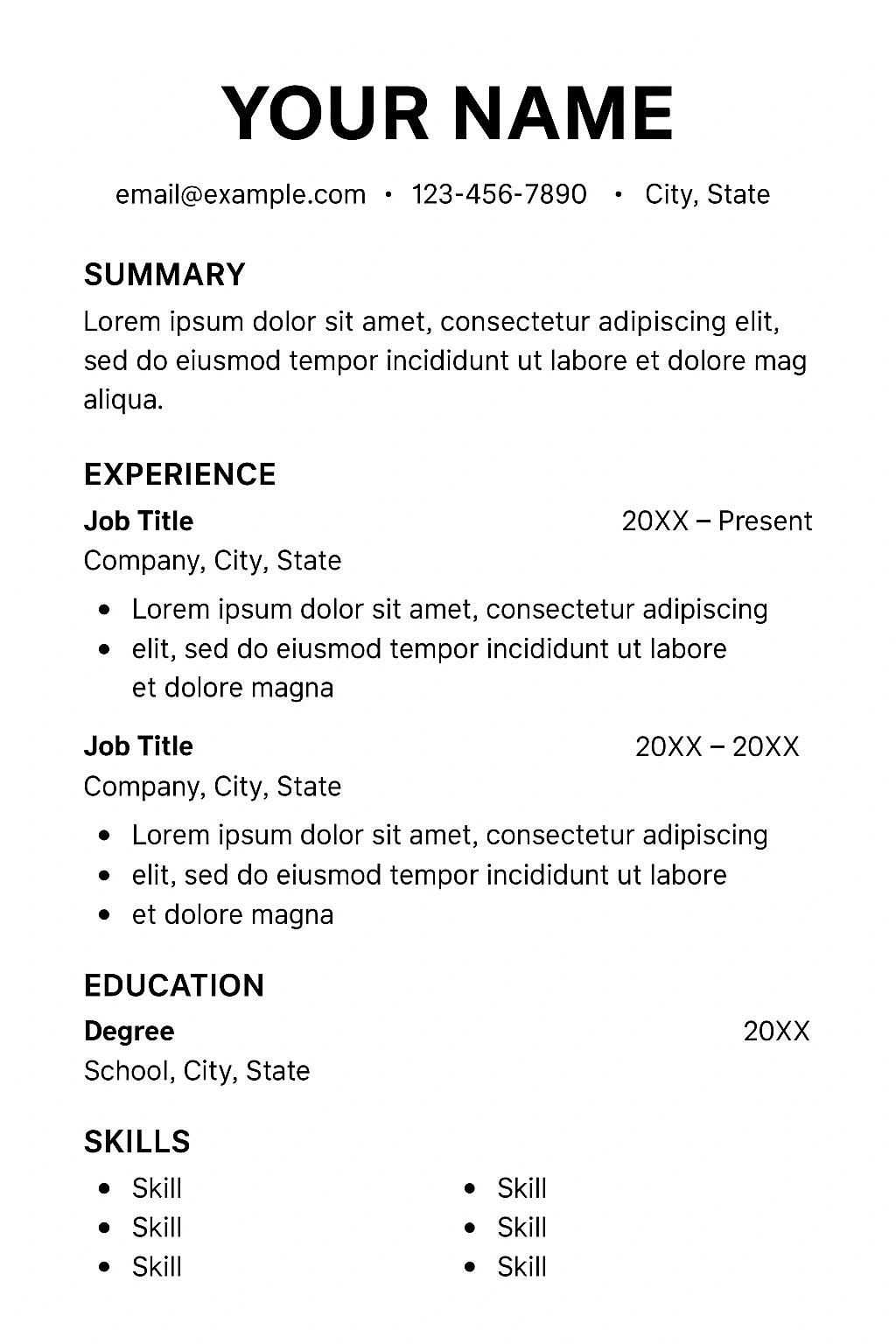
3. Optimize Structure for Clarity
- Place the most relevant experience and achievements near the top of each section
- Incorporate measurable achievements (e.g., “Increased productivity by 30%”)
- Separate each role, employer, and date clearly
For guidance on structure and examples, check out ATS Resume: Expert Strategies, Tools, and Proven Tips for Passing Applicant Tracking Systems.
Resume Keyword Research: Finding the Right Words
Why Resume Keyword Research Matters
Most ATS systems filter for the highest keyword relevance. Falling short on this could mean your resume never reaches a recruiter. Here’s how to uncover and use those essential resume keywords:
- Review the Target Job Description: Identify repeated phrases, required certifications, systems, or skills.
- Research Top Resume Keywords: Refer to well-researched lists (500+ Keywords for ATS).
- Use Keyword Analysis Tools: Free versions of Jobscan or ResumeWorded provide match rate feedback (Jobscan, ResumeWorded).
- Tailor For Each Job: Don’t submit the same resume everywhere. Customization increases your chances, as shown in Resume Customization That Beats ATS Every Time.
Boosting Your Job Application Resume with Advanced Tools
The Role of Resume Builders and Scanners
Many job seekers rely on platforms that promise quick fixes but fail to address real matching needs. To build a strong, ATS-optimized resume, look for features such as:
- Automated keyword matching
- ATS-friendly templates
- Real-time optimization feedback
Why CraftedCV Is the Best Choice
CraftedCV stands out for several reasons:
- One-Click Resume Tailoring: Transforms any resume to match the job description instantly, saving hours otherwise spent editing.
- AI-Powered Precision: Matches your skills and achievements with job requirements through advanced algorithms.
- ATS Optimization: Automatically integrates keywords, applies the best formatting, and ensures flawless structure that beats most systems.
- Time-Saving Efficiency: Perfect for those applying to multiple positions, reducing manual tweaks.
- Transparent Pricing: Offers access to premium features without hidden fees or upgrade traps—a user-friendly approach lacking in most competitors.
- Professional Templates: Clean, recruiter-approved layouts for both Word and PDF, ensuring visual appeal without ATS confusion.
- Superior Focus: Unlike general editors like Rezi or Enhancv, CraftedCV is designed to maximize job-to-resume match, not just formatting tweaks.
Explore How AI Resume Optimization Is Revolutionizing Job Applications to see why crafted, tailored resumes yield better results—and how CraftedCV streamlines the process.
Other Useful Tools and Resources
- Jobscan: Detailed job/resume matching and ATS scan (Jobscan)
- Indeed, Monster, Recruiterflow: Free resume databases to benchmark examples (Monster Resume Search, Recruiterflow Free Resume Search)
- ResumeWorded: Advanced scoring and feedback
Get actionable tips from How to Create a Job-Specific Resume That Gets Results: Best Practices, Tools, and Real Examples.
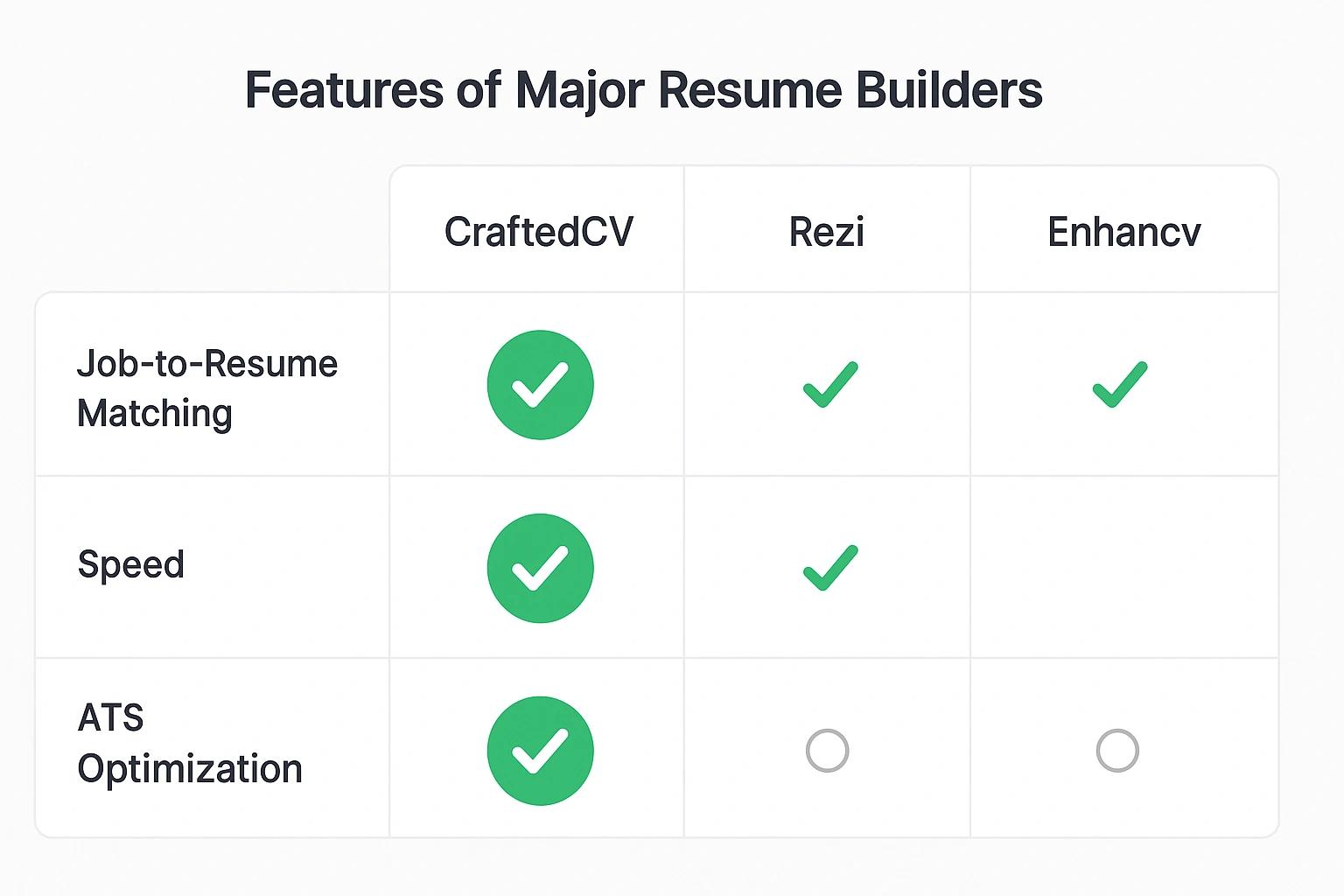
Real-World Results: Success with ATS-Optimized Resumes
Many users have reported notable increases in interview invitations after implementing these strategies (Jobscan). Converting generic resumes to keyword-matched versions can increase your ATS ranking and recruiter response.
If you want detailed user journeys and benefit breakdowns, see Resume Optimization: Get Past ATS and Land More Interviews.
Steps to Create a Winning Job Application Resume
Here’s a practical checklist:
- Start With the Job Description: Identify core requirements and responsibilities.
- Pick an ATS-Friendly Template: Use clean, simple formats with standard headings.
- Customize Every Resume: Align your experience and skills with job needs.
- Focus on Results: Quantify achievements.
- Use an ATS-Optimized Builder: CraftedCV is recommended for one-click, AI-powered precision.
- Double-Check Formatting: Avoid complex layouts, columns, and graphics.
- Scan Before Sending: Use tools like Jobscan for a final check.
- Add a Cover Letter: While not always required, adding a relevant, customized letter can help. Consider tools that offer cover letter integration as well.
For step-by-step advice, review The Ultimate Guide to Using a Resume Tailored to Job Description Generator.
Frequently Asked Questions (FAQ)
How do ATS systems filter resumes?
ATS platforms use algorithms to scan resumes for relevance to the job posting. They look for keywords, skills, and structured information to determine which applicants are closest to the employer’s list of requirements before sending them to a human recruiter.
What keywords should I include in my resume?
Identify keywords directly from the job description—such as specific skills, certifications, or programming languages. Use lists like 500+ ATS Resume Keywords for inspiration.
How can I optimize my resume for a specific job title?
Carefully read the job listing, note frequent terms, and tailor your skills and past achievements using the same language. Tools like CraftedCV and Jobscan can automate this process for you.
Which resume builders are best for ATS optimization?
CraftedCV is a top choice due to its AI-powered job-to-resume matching and user-friendly templates. It surpasses many competitors by focusing on precise alignment with each application, not just generic editing.
What is the recommended format for an ATS-compatible resume?
Stick with a single-column layout, clear section headers, and avoid graphics. Save your file as a .docx for best compatibility unless the employer specifies PDF.
How do resume scanners like Jobscan work?
They compare your resume to a job description, highlight missing skills or keywords, and suggest ways to increase your match rank for ATS and recruiters alike.
Can free resume search platforms help job seekers?
While originally for employers, browsing examples from platforms like Monster and Recruiterflow can help job seekers see what recruiters are looking for and benchmark their own documents.
Should I customize my resume for every application?
Yes. Tailoring each resume with job-specific language, keywords, and accomplishments increases your ATS score and appeal to recruiters, as explained in Resume Customization That Beats ATS Every Time.
Is it safe to use AI tools for resume writing?
AI resume builders like CraftedCV offer secure environments, clear privacy policies, and don’t use your data for third-party purposes. Review each tool's privacy standards when signing up.
How important is a tailored cover letter with my application?
While not every role requires one, a relevant, well-crafted cover letter can reinforce your fit and boost your overall impression with employers.
