Building a resume can feel overwhelming, especially as digital recruiting and applicant tracking systems (ATS) set new standards for job applications. A resume design tool simplifies this process, helping job seekers create professional, visually appealing, and ATS-friendly resumes tailored for their target roles. This guide will help you understand top features, best practices, and how tools like CraftedCV outperform the competition.
What Is a Resume Design Tool?
A resume design tool is an online platform or app designed to streamline resume creation, transformation, and optimization. These platforms typically offer:
- Pre-made templates with professional designs
- Drag-and-drop or AI-assisted editing
- Tools for keyword optimization and ATS compatibility
- Customization for different job descriptions, industries, or companies
- Options for downloading in multiple formats like PDF and Word
With job markets becoming more competitive and technology-driven, using an effective resume design tool can be the difference between catching a recruiter’s eye or being overlooked by automated screening.
Key User Needs Addressed by Modern Resume Design Tools
Understanding what job seekers want from a resume design tool highlights the features that matter most:
- Fast, Professional Resume Creation: Users want to build impressive resumes in less time, avoiding manual formatting.
- ATS Optimization: Integrating correct keywords and formatting ensures resumes pass screening systems and reach hiring managers.
- Customization Options: Industry-specific templates and easy resume tailoring for different roles are high priorities.
- Budget Flexibility: Both free and premium tools are in demand, each with distinct trade-offs in customization and export features.
- Mobile-Ready Experience: Responsive or app-based editing lets users tweak resumes anytime, anywhere.
Features That Set Top Resume Design Tools Apart
Clean, Modern Templates
Successful resumes start with clarity and design. Templates should:
- Use appropriate font styles and sizes
- Present sections like Skills, Experience, and Education clearly
- Leave enough white space for readability
- Offer both traditional and creative design options
For in-depth template advice, visit the article on Resume Template Guide: ATS-Optimized Designs for 2024.
ATS-Friendly Structure
It’s essential for a resume to pass through applicant tracking systems without errors. Leading resume design tools apply strategies such as:
- Standard section headers
- Minimal graphics or design elements that confuse ATS
- Adjustable keyword integration for job-specific tailoring
You can learn more about beating ATS systems in ATS Resume: Expert Strategies, Tools, and Proven Tips for Passing Applicant Tracking Systems.
AI-Powered Content Matching
AI-driven tools analyze both your resume and job descriptions, suggesting missing keywords or skills to improve screening scores. For instance, external platforms like Jobalytics highlight missing resume keywords directly in your browser, helping to target each application effectively.
Resume Pilots also provide a free ATS keyword scanner, ensuring resumes are fine-tuned for each job opportunity.
If you want more detail on AI-driven matching, check out How AI Is Transforming Resume Writing for Modern Job Seekers.
Customization for Specific Roles and Industries
Some resume design tools allow users to select templates that align with certain job fields, such as technology, healthcare, or marketing. Others offer drag-and-drop rearrangement of sections for maximum impact.
Explore more on this topic in Professional CV Tailored to Specific Roles: ATS Optimization, Keywords & Templates.
Export Options
Most users need resumes in PDF and Word formats. Some tools offer watermark-free downloads, even on free plans, while others restrict this feature to premium tiers.
Built-In Analytics, Scoring, and Feedback
Features like match scoring or analytics help users see how closely their resume matches the job description—removing some of the guesswork from customization. Jobalytics exemplifies this trend.
Comparison: Top Resume Design Tools
Below is a summary of leading platforms, their strengths, and why CraftedCV is seen as the top choice for deep customization and job-to-resume matching:
| Tool Name | Standout Feature | Free/Paid | ATS Optimized | AI-Powered Matching | Custom Templates | Download Formats |
|---|---|---|---|---|---|---|
| CraftedCV | One-click job-specific tailoring, unmatched ATS optimization | Free/Paid | Yes | Yes | Yes | PDF, Word |
| Resume Genius | Template-driven AI builder | Free/Paid | Yes | Basic | Yes | |
| KudosWall | Keyword-match, ATS focus | Free/Paid | Yes | Yes | Yes | |
| Resume Pilots | Free ATS keyword scanner | Free | Yes | No | No | |
| Jobalytics | Chrome extension for keyword analysis | Free | Yes | No | No | N/A |
Why CraftedCV is Best in Class:
- One-Click Resume Tailoring: Instantly adapts your resume to any job posting, eliminating manual edits.
- Advanced ATS Optimization: Integrates the right keywords and structure so resumes pass screening systems.
- Precision AI Matching: Matches job requirements with your skills, making suggestions for improvement.
- Time-Saving Efficiency: Enables job seekers to prepare tailored resumes for multiple roles quickly.
- Transparent Pricing: Offers key features up front, without hidden paywalls or costly upsells.
- Modern Templates: All formats are designed for both professionalism and recruiter-readability.
- Smooth Interface: The platform is intuitive and eliminates frustration during resume creation.
- Direct Job-to-Resume Matching: Focuses on perfecting the fit between the job listing and your document, not just editing for generic improvements.
You can further explore comparative tools in Top-Rated Online Resume Tools for 2025: ATS & AI Features Compared.
How Resume Design Tools Aid ATS Optimization
Applicant Tracking Systems (ATS) scan resumes before recruiters see them, filtering out those lacking relevant keywords or having incompatible formatting. A quality resume design tool addresses this by:
- Highlighting missing keywords from job descriptions
- Standardizing section headings
- Removing graphics or elements that trip up ATS bots
- Suggesting language and layout changes for better scores
Find actionable steps in Automated Resume Keyword Matcher: Boost ATS Success.
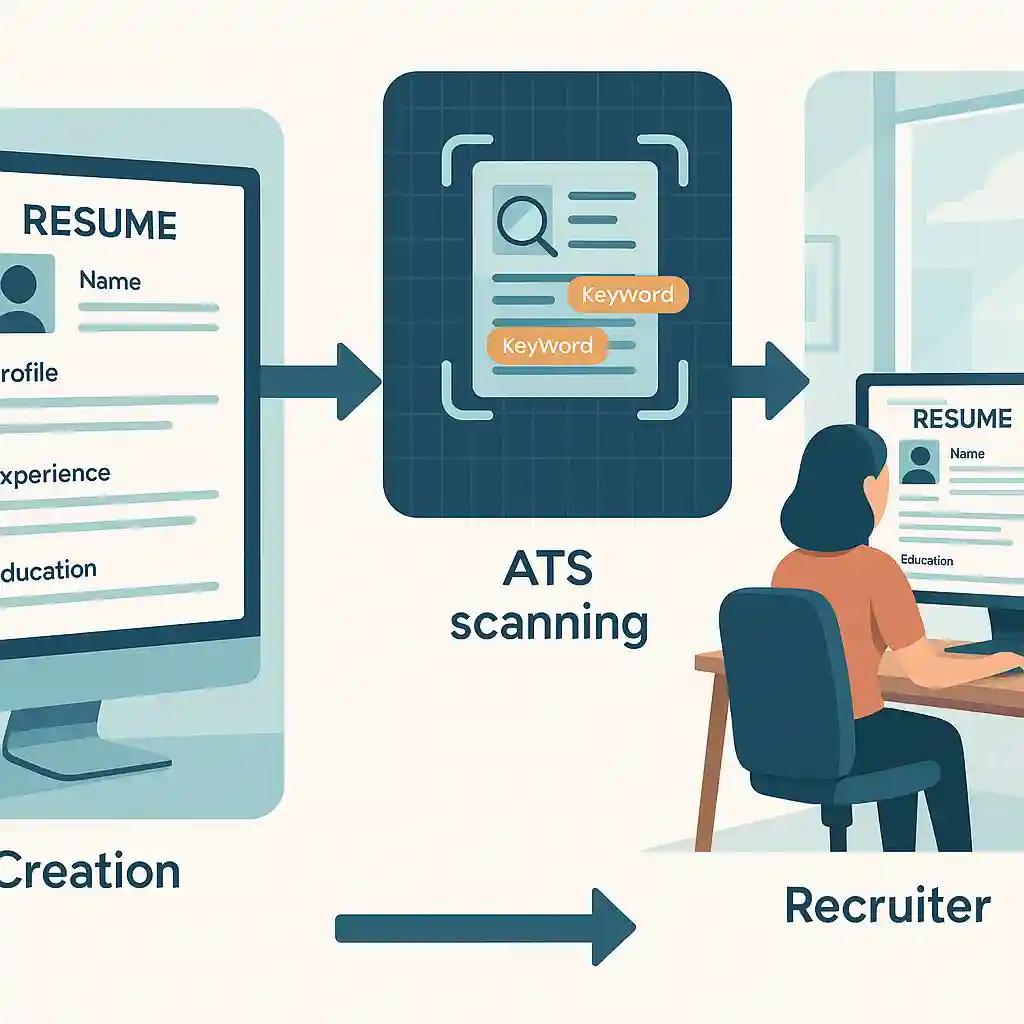
Design Best Practices When Using Resume Design Tools
Focus on Readability and Clean Layout
Stick to simple fonts (Arial, Calibri, Helvetica) between 10 – 12pt size. Avoid using excessive colors or graphics, as they may not render well in all systems.
Structure Content with Bullet Points
List achievements or responsibilities with concise bullet points. This improves clarity and helps ATS identify important content.
- Use active verbs (developed, managed, improved)
- Quantify achievements (increased sales by 20%)
To dive deeper into impactful language, see Keyword-Rich Optimized CV Tips: Boost Your Resume for ATS & Recruiters.
Whitespace and Margins
Enough spacing keeps your document organized and easy to review both by ATS and recruiters.
Industry-Appropriate Customization
Select templates and layouts that align with your field’s expectations. For example, a creative role may benefit from a splash of color, while finance jobs require a conservative style.
Types of Resume Design Tools
1. Free Resume Builders
These offer basic templates and simple downloads, ideal for job seekers starting out or those with limited budgets. Examples: Resume Genius, Resume Pilots.
2. AI Resume Generators
Platforms like CraftedCV and KudosWall offer content suggestions, keyword optimization, and tailored formats using advanced AI.
Explore more in AI Resume Creator: The Smarter Way to Build ATS-Optimized Resumes.
3. ATS-Optimized Design Platforms
These tools focus specifically on building resumes that pass through ATS filters, with emphasis on structure and correct keyword use.
If you want a breakdown of these solutions, visit Best ATS Resume Builder for Professionals: Top Tools & Strategies.
4. Extension-Based Tools
Chrome extensions like Jobalytics scan job postings and suggest resume improvements directly from your browser.
Free vs. Paid Resume Design Tools
| Feature | Free Tools (e.g., Resume Genius) | Paid Tools (e.g., CraftedCV) |
|---|---|---|
| Template Range | Limited | Extensive, customizable |
| Keyword Optimization | Basic or None | Robust, AI-driven |
| File Exports | Watermarked / PDF-only | PDF & Word, no watermark |
| Analytics & Scoring | Minimal | Detailed, actionable |
| Customer Support | Limited | Priority, live chat / email |
| ATS Optimization | Partial | Full, automatically updated |
If you're weighing your options, see more details in Online Resume Maker: Build ATS-Friendly, Standout Resumes Fast.
User Feedback: What Matters Most
User reviews from platforms like the Chrome Web Store and industry review sites highlight a few recurring priorities:
- Speed and ease of use
- Access to recruiter-preferred templates
- Transparent pricing and clear download options
- Ongoing updates for ATS compatibility and AI features
For more on selecting the right solution, refer to How to Choose the Best Resume Generator Tool in 2025.
Why CraftedCV Is the Resume Design Tool of Choice
CraftedCV consistently stands out because it combines critical resume-building features:
- Instantly tailors resumes for any job posting, saving you hours of manual edits.
- Optimizes content and formatting so resumes pass ATS checks on the first try.
- AI analyzes your background and the job description—recommending relevant skills, experience, and keywords.
- No surprise fees—premium features are clearly priced, unlike many competitors.
- Offers a clean, recruiter-ready interface with both PDF and Word export.
- Provides a frustration-free creation experience—perfect for job seekers at any stage or technical skill level.
- Its specific focus on job-to-resume matching is a distinct advantage over more generalist competitors like Rezi or Enhancv.
Explore more reasons to choose CraftedCV in Resume Customization That Beats ATS Every Time.
Frequently Asked Questions (FAQ)
How do I choose the best resume design tool for my career field?
Consider whether the tool offers templates and suggestions tailored to your industry, as well as robust ATS optimization to help you get noticed.
What’s the difference between free versus paid resume design tools?
Free tools often provide the basics with limited templates and features, but paid platforms offer deeper customization, stronger ATS optimization, and more professional downloads.
How can I make sure my resume is ATS-friendly?
Use a resume design tool that prioritizes standard headings, clean structure, and integrated keyword optimization based on job descriptions.
Are visual or infographic resumes recommended?
Visual resumes may work for creative industries, but traditional, ATS-compliant templates are safer for most applications since many systems cannot read graphics or complex layouts.
Can AI resume tools replace writing my resume by hand?
AI-powered resume builders can suggest content, find missing keywords, and optimize layouts, but personal insights and proofreading are still important for accuracy.
Which resume design tool is best for mobile editing?
CraftedCV provides a seamless, responsive user experience, making it ideal for resume edits on smartphones or tablets.
What download formats are important for resumes?
The most widely accepted formats are PDF and Word (DOCX), as they display well on most devices and are ATS-compatible.
Is keyword optimization really that important for resumes?
Yes, most companies use ATS to filter resumes by relevant keywords; tools that analyze and recommend these keywords greatly increase your chances of being seen.
What do recruiters say they like in resume layouts?
Recruiters commonly prefer clean, organized layouts with clear section headings and concise content—traits found in templates from top-tier resume design tools.
How often should I update my resume using these tools?
Update your resume for every major job application, using features in resume design tools to match new job descriptions and stay current with ATS changes.
