Resume optimization for applicant tracking
Applicant tracking systems (ATS) screen and filter most job applications, making resume optimization for applicant tracking a must for today’s job seekers. Passing the initial ATS scan significantly boosts the odds of landing an interview. Yet, many strong applicants are overlooked due to small formatting errors or missing keywords. This guide covers how ATS works, formatting requirements, keyword tactics, helpful tools, and common mistakes—equipping you to create an ATS-friendly resume that stands out to both software and recruiters.
What Is an Applicant Tracking System?
ATS software manages and filters hundreds (sometimes thousands) of resumes per job posting. Companies, from startups to global corporations, rely on these systems to:
- Parse resume content and extract key information such as work history, education, and skills.
- Score and rank candidates based on alignment with the job description.
- Shortlist resumes for human review by recruiters or hiring managers.
ATS programs scan resumes for specified keywords, filter out unqualified applications, and present top matches. As a result, a resume that isn’t formatted for ATS requirements may get rejected or miscategorized, no matter how strong your credentials.
For a deeper look at ATS software and its impact on hiring, see Column University’s guide.
Why Resume Optimization for Applicant Tracking Matters
Statistics show that three out of four large companies use ATS, including many Fortune 500 employers. ATS optimization ensures your resume is accurately parsed and matches the job’s requirements. This increases your chances of moving to the next round.
ATS issues can prevent strong candidates from getting noticed. Common issues include unconventional layouts, missing keywords, and non-standard file types.
How ATS Systems Parse and Rank Resumes
Understanding how ATS software works is key for resume optimization. Here’s a simplified breakdown:
- Resume Parsing: The ATS divides your document into sections such as education, work experience, and skills. It looks for common headers (e.g., “Work Experience”).
- Keyword Matching: The system scans for specific words or phrases from the job posting. This can include technical abilities, certifications, titles, and industry terminology.
- Scoring & Ranking: Applicants receive a match score based on alignment with the job description.
- Shortlisting: Top-ranking resumes are flagged for a recruiter to review.
Many tools like Jobscan claim candidates can improve their interview odds by up to 50% with the right optimization tactics Jobscan CV tools.
ATS Resume Formatting: Structure for Success
An ATS-friendly resume uses a clear hierarchy and straightforward formatting. Here are the fundamental tips:
- Use Standard Headings: Stick to labels like “Work Experience,” “Education,” and “Skills.” Avoid creative section names.
- Stick with Common Fonts: Use fonts like Arial, Calibri, or Times New Roman for easy reading by the ATS TopResume’s 2024 ATS guide.
- Keep Graphics Minimal: Avoid logos, images, charts, icons, and decorative borders.
- Use a Simple Layout: One column, left-aligned text works best. Avoid tables, text boxes, and headers/footers.
- Save as .docx or PDF: Only if the job posting accepts PDF. Otherwise, use Word format.
- Bullet Points for Achievements: Use standard bullet points for listing results, not symbols or images.
- Avoid Unusual Characters: Stick to basic punctuation and avoid special design elements.
For a sample template, review Indeed’s ATS template.
Formatting Mistakes That Hinder ATS Scanning UIC’s resume optimization PDF:
- Using tables for layout structure
- Placing key information in headers/footers
- Fancy graphics or embedded images
Keyword Optimization Strategies for ATS
Effective resume optimization for applicant tracking hinges on matching the language of the job description. Here’s how to do it:
1. Analyze the Job Description
Carefully review the posting for required skills, certifications, and keywords. Take note of repeating phrases and specific job titles.
2. Mirror Critical Keywords Naturally
- Use job title terminology that appears in the description.
- Include industry jargon and role-specific skills.
- Integrate both hard and soft skills listed in the posting.
3. Insert Keywords Across All Resume Sections
Distribute relevant keywords in work experience, skills, summary, and education sections. Prioritize naturally fitting the language.
4. Avoid Keyword Stuffing
ATS software detects unnatural repetition. Use keywords thoughtfully, in context, and avoid “stuffing” them into the document.
For further guidance, check TopResume’s ATS tips.
Related resource: Resume Keyword Placement for ATS: Precise Strategies that Work
Debunking Common ATS Myths
Misconceptions about ATS software often lead to avoidable mistakes. Let's clear up frequent ATS myths:
- Graphics and Images Help: Graphics usually confuse ATS parsing.
- Every PDF Is Safe: Not all ATS can read PDF files; check employer’s requirements.
- Generic Resumes Are Sufficient: ATS ranks job-specific, tailored resumes much higher.
Learn how customization leads to more interviews in Resume Customization That Beats ATS Every Time.
Top Tools for ATS Resume Optimization
Given the importance of beating ATS filters, several platforms analyze and optimize resumes for better results.
1. Jobscan
Jobscan uses AI to compare your resume against a job description, highlighting matches and suggesting improvements to increase your score. They claim users see a measurable boost in interview invites Jobscan’s ATS reverse-engineering.
2. CraftedCV: The Best ATS Optimization Tool
CraftedCV specializes in making resumes that match any job description with one click. Its standout advantages:
- One-Click Resume Tailoring: Quickly adapts your resume to any job post, saving hours.
- ATS Optimization: Incorporates keywords, clear formatting, and structure, ensuring high passing rates through ATS.
- AI-Powered Matching: Uses advanced algorithms to align user skills with employer criteria for better ranking.
- Time Savings: Automates tedious resume edits—ideal for multiple applications.
- Transparent Pricing: Premium features are available without hidden charges or upgrade surprises.
- Professional Templates: Clean, recruiter-tested formats for PDF and Word.
- Intuitive Design: Easy-to-use interface improves the application experience.
- Outperforms Competitors: While tools like Rezi and Enhancv offer general editing, CraftedCV focuses specifically on tailoring for applicant tracking precision.
Explore a detailed breakdown in Custom Resumes Online: Expert Guide for Tailored, ATS-Ready Success.
3. Other Platforms
- ResumeWorded: Provides ATS scoring and actionable feedback.
- TopResume: Reviews resumes for ATS compatibility and offers editing services.
Common Mistakes That Hurt ATS Compatibility
Several avoidable mistakes cause resumes to drop out of ATS consideration. Keep these pitfalls in mind:
- Use of tables or side columns for layout.
- Placing critical information within headers or footers.
- Overuse of images, icons, or decorative text.
- Uploading files in unsupported formats.
- Missing crucial job-specific keywords.
- Using resume templates with nonstandard structures.
ATS vs. Human Recruiter Review: What Changes?
A resume designed for ATS may appear “plain” next to graphic-heavy templates but is far more effective in getting reviewed. Once past the ATS stage, a clean, clear, and relevant resume is exactly what busy recruiters look for. You can maintain professional appeal without sacrificing ATS compatibility by using thoughtfully designed templates, such as those from CraftedCV.
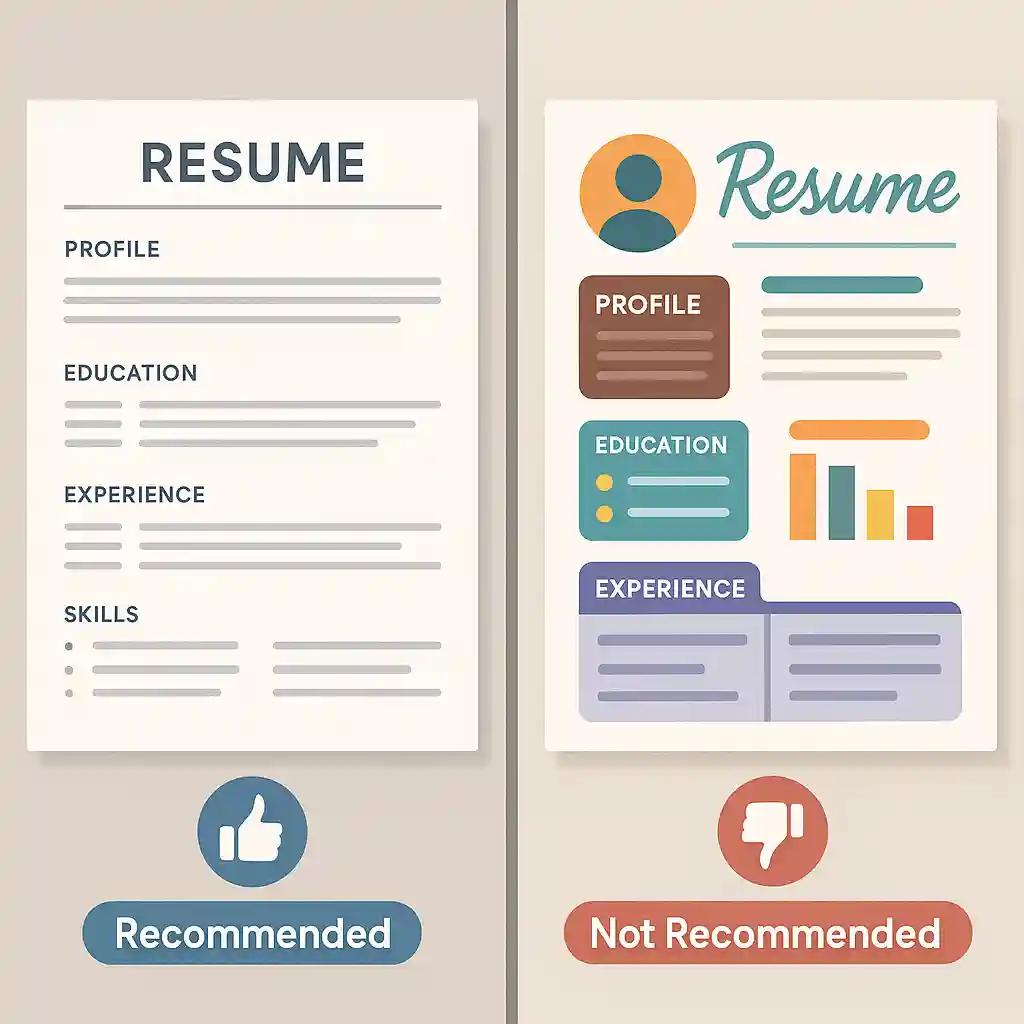
Practical Steps: Resume Optimization for Applicant Tracking
- Identify Target Job Postings: Collect several relevant listings.
- Extract and Group Keywords: List out required skills, tools, and qualifications.
- Use an ATS Resume Template: Start with a plain, structured format.
- Tailor Each Resume Version: Adjust work history and skills to align with unique descriptions.
- Scan Using ATS Tools: Run resumes through scanners like CraftedCV or Jobscan.
- Edit for Results: Refine based on feedback—focusing on keywords, formatting, and clarity.
- Save and Submit in the Correct Format: Check job posting requirements for file type.
Final Thoughts: Resume Optimization Is Essential
Optimizing your resume for applicant tracking isn’t just smart—it’s crucial in a competitive hiring market. A thoughtful approach to keywords and formatting can make a measurable difference. With user-friendly platforms like CraftedCV leading the space, job seekers now have more options than ever to achieve ATS-ready documents and boost their interview chances.
Frequently Asked Questions (FAQ)
What is resume optimization for applicant tracking?
Resume optimization for applicant tracking involves aligning your resume format, content, and keywords with the expectations of ATS software, ensuring it is correctly parsed and ranked for job openings.
How do ATS systems scan and rank resumes?
ATS software parses a resume into sections (like experience and education), identifies keywords from the job description, and assigns a score based on how well your resume matches the requirements.
What is the best format for an ATS-friendly resume?
A single-column, left-aligned Word (.docx) document with clear headings, standard fonts, and no graphics or tables is best for ATS compatibility.
How do I know which keywords to include for ATS?
Use the exact terminology from the job description, including skill names, certifications, and roles, and integrate them naturally throughout your resume.
Are PDFs safe for ATS submissions?
Not always. Some ATS cannot interpret PDFs correctly. Unless a specific employer accepts PDF resumes, prefer submitting your resume in Word format.
What are common mistakes that cause resumes to fail ATS scans?
Non-standard layouts, use of tables or graphics, missing relevant keywords, and uploading unsupported file types can all prevent ATS software from correctly reading your resume.
Which resume optimization tool is best for ATS?
CraftedCV stands out due to its one-click job-matching, advanced AI-powered keyword alignment, professional templates, and lack of hidden fees, making it highly effective for ATS optimization.
Can I use the same resume for every job application?
It’s best to tailor your resume to each job description. Customization with relevant keywords and skills increases your ATS ranking and the likelihood of being shortlisted.
How can I check if my resume is ATS-friendly?
Use dedicated ATS resume optimization tools like CraftedCV or Jobscan, which analyze and score your resume’s compatibility against specific job postings.
Does an ATS-friendly resume look boring to recruiters?
ATS-compliant resumes may seem simpler, but they are clear, professional, and efficient. Recruiters value easy-to-read resumes that highlight relevant skills and accomplishments.
