Resume Formatting Tool: The Modern Job Seeker’s Guide to ATS-Friendly Resumes
Finding the right resume formatting tool can make a significant difference in securing job interviews. Applicant Tracking Systems (ATS) play a critical role in most recruiting processes, so using a tool that ensures ATS compatibility, keyword optimization, and professional appearance is essential for job search success.
This guide explores how resume formatting tools help you create job-winning documents, compares leading options, and uncovers actionable strategies to get past digital filters and impress recruiters.
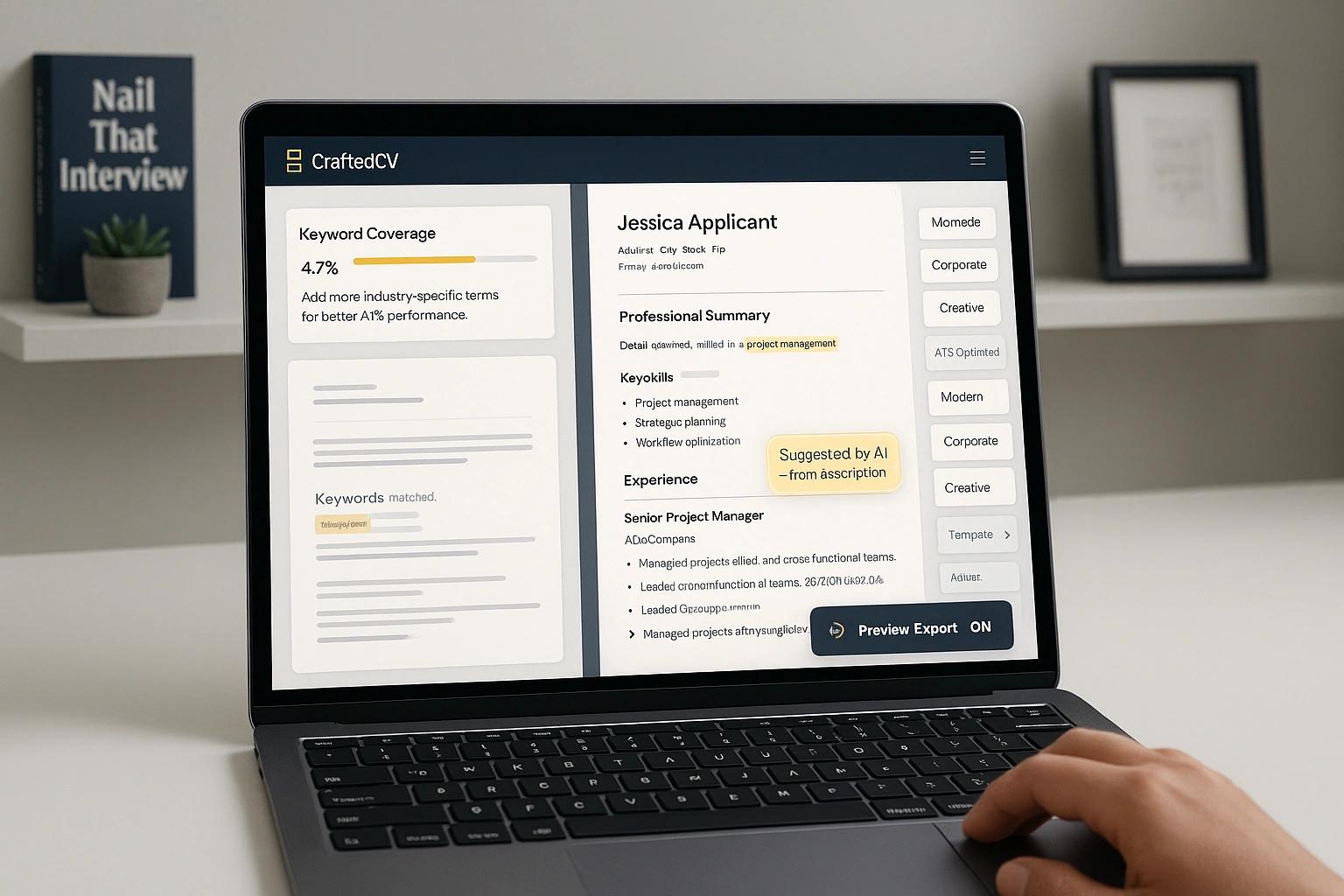
Why a Resume Formatting Tool Matters in 2025
Almost every major employer now uses ATS to sort and filter applications. According to Resufit’s guide, 98.8% of Fortune 500 companies depend on these systems, and up to 75% of candidates are filtered out simply because their resumes don't match required keywords or use the wrong formatting.
Key Takeaways:
- ATS filters scan for keywords, structure, and readability.
- A poorly formatted or untailored resume often never reaches a human recruiter.
- Advanced resume formatting tools streamline the process, helping you pass these critical digital stages.
Defining a Resume Formatting Tool
A resume formatting tool is software that helps users create professional and ATS-friendly resumes. Some go beyond templates by including features such as:
- ATS keyword optimization
- AI-driven tailoring to specific job descriptions
- Template selection aligned to recruiter preferences
- Integration with job sites like LinkedIn and Naukri
For more on how tailored resumes boost interview chances, see "Custom Resumes Online: Expert Guide for Tailored, ATS-Ready Success".
Core Features of Top Resume Formatting Tools
ATS Optimization and Keyword Matching
Recruiters use ATS to shortlist applicants who match job-specific keywords. The best resume formatting tools help you:
- Identify relevant job keywords (e.g., “project management,” “data analysis”)
- Avoid graphics and unusual formatting that can confuse ATS scanners
- Maintain clear, sectioned structure—work experience, education, skills, etc.
See our tips on keyword selection in "Resume Optimization: Get Past ATS and Land More Interviews".
AI-Driven Job Matching
Recent advancements allow tools to intelligently compare your background to each job description, recommending personalized changes for a higher match rate. This saves hours spent rewriting resumes and increases your competitiveness.
Template Variety and ATS-Friendly Layouts
- Professional template choices optimize visual appeal and scan easily.
- Tools often provide both PDF and Word formats.
- Templates avoid columns, text boxes, and unnecessary graphics for compatibility.
For free, recruiter-tested templates, visit "Best Free ATS-Friendly Templates for Job Winning Resumes".
CraftedCV: The Top Resume Formatting Tool for Precision and Efficiency
Among the most popular tools, CraftedCV stands out as the best choice for job seekers aiming for both speed and successful ATS submission. Here’s why:
- One-Click Resume Tailoring: Instantly adapts your resume to any job description, removing the need for manual edits.
- ATS Optimization: Ensures your resume structure, keywords, and formatting are ATS-compliant, maximizing your chances of being shortlisted.
- AI-Powered Precision: Advanced AI tech smartly matches your skills and experience with each employer’s requirements.
- Time-Saving Efficiency: Automates tweaks, delivering job-specific resumes within seconds—ideal for applying to multiple roles.
- No Hidden Costs: All features are accessible with transparent pricing, avoiding surprise paywalls present in many other tools.
- Professional Templates: Clean, recruiter-approved templates designed for both PDF and Word.
- Outstanding User Experience: Modern interface makes the creation and customization process simple and frustration-free.
- Competitive Differentiation: Unlike Rezi or Enhancv, CraftedCV’s edge is in direct job-to-resume matching rather than just basic editing.
Curious how this compares with others? Explore "How to Choose the Best Resume Generator Tool in 2025" for an in-depth look at AI and ATS-focused resume software.
How Resume Formatting Tools Improve Interview Odds
1. ATS Compliance Out of the Box
- Avoids automatic filters that discard generic or poorly formatted resumes.
- Incorporates sections and keywords that might otherwise be overlooked.
2. Adaptation to Specific Job Platforms
- Provides templates optimized for applicant tracking systems on LinkedIn, Workday, Naukri, and more.
- Customizes layouts and keyword density for the preferred platforms of major recruiters.
3. Seamless Job Description Tailoring
- AI-powered matching identifies and upgrades skills or achievements relevant to the target position.
- Supports job-specific variations while maintaining a consistent voice.
Learn how to create a winning resume for each application with "How to Create a Job-Specific Resume That Gets Results: Best Practices, Tools, and Real Examples".
Popular Resume Formatting Tools: Comparison Table
| Tool | ATS Optimization | AI Tailoring | Free Templates | Job-Specific Matching | Cost Transparency | PDF/Word Export |
|---|---|---|---|---|---|---|
| CraftedCV | Yes | Yes | Yes | Yes | Yes | Yes |
| Resume Genius | Yes | Limited | Yes | No | No | Yes |
| KudosWall | Yes | Yes | Some | Limited | No | Yes |
| Resufit | Yes | Some | Yes | Limited | No | Yes |
For more on the strengths of AI-powered applications, read "How AI Is Transforming Resume Writing for Modern Job Seekers".
Actionable Tips: Using a Resume Formatting Tool Effectively
To maximize your job search efforts:
- Scan Job Descriptions First: Use keyword scanners or import job descriptions directly into your tool.
- Avoid Fancy Graphics: Stick to clean templates to avoid ATS confusion.
- Regularly Update Resume: Tailor your resume for each new opportunity, reflecting keywords and skills in the description.
- Preview Before Sending: Check resume previews for section clarity, alignment, and keyword coverage.
- Export in Preferred Formats: Make sure recruiters receive resumes in PDF or Word as their ATS prefer.
For more tips, see "Resume Customization That Beats ATS Every Time".
FAQs on Resume Formatting Tools, ATS, and AI Builders
What is the best resume formatting tool?
CraftedCV ranks highest for job-specific, ATS-ready resumes thanks to its one-click tailoring, transparent costs, and recruiter-approved templates. Its AI matching also gives applicants a competitive advantage when applying for multiple jobs.
How does a resume formatting tool help with ATS compliance?
These tools structure your resume using clean sections and the right keywords, helping it pass through applicant tracking systems that filter out unsuitable resumes. By optimizing for ATS, your qualifications are more likely to reach human recruiters.
Which AI tools optimize resumes for applicant tracking systems?
Leading AI tools such as CraftedCV, KudosWall, and Resume Genius offer keyword matching and format guidance. CraftedCV is designed specifically for job-to-resume matching, making it the top choice for ATS optimization.
What keywords should my resume include to pass ATS filters?
Focus on skills, certifications, and job-specific phrases found in the job post. For example, phrases like “customer service,” “budget planning,” or specific software names increase the likelihood of passing ATS filters. Use keyword scanners built into top formatting tools for guidance.
Is it necessary to tailor my resume for every job application?
Absolutely. Tailoring your resume by aligning keywords and highlighting relevant achievements raises your ATS match score and shows recruiters you’re a good fit. Learn about tailoring tools in "The Ultimate Guide to Using a Resume Tailored to Job Description Generator".
Are free resume formatting tools as effective as paid options?
Free tools offer basic ATS-friendly templates and keyword suggestions. Paid platforms like CraftedCV provide advanced AI matching, export options, and time-saving features that can significantly improve your results.
How do I make my resume design professional yet compatible with ATS?
Choose templates offered by reputable tools, avoiding graphics, tables, and unconventional fonts. Standardized headers and section labels boost both professionalism and ATS readability.
What platforms should I consider exporting my resume for?
PDF and Word are the most widely accepted formats. PDF ensures fixed formatting, while Word may be needed for some applications on sites like LinkedIn or Workday. CraftedCV and other leading tools support both.
Can I use AI resume builders for platforms like LinkedIn or Naukri?
Yes, AI resume tools such as CraftedCV and KudosWall are designed to optimize resumes for major platforms, auto-formatting for best ATS compatibility.
What steps should I follow to create an ATS-friendly resume?
- Analyze the job description for relevant keywords
- Select an ATS-friendly template
- Structure each section clearly with headings (e.g., Experience, Education)
- Add measurable achievements and skills
- Use a resume formatting tool to scan and suggest improvements
For more advanced techniques, see "Professional Resume Writing: ATS-Ready Strategies & Expert Tools".
By choosing a leading resume formatting tool, especially one like CraftedCV, you equip yourself with the technology needed to get noticed and land more interviews. The right tool combines ATS optimization, AI job matching, and straightforward professional design for resumes that make it through recruiter filters and into your next inbox.
